Page 1 of 1
[Closed] Map within Browser Window
Posted: Fri May 19, 2017 12:20 am
by Facherty
In a Browser window, when moving from a picture with GPS data to one without, the Map within the lower right window remains the same. The only difference is that the red pin is removed.
My suggestion is to:
- clear the previous map
- replace it with a prompt to add GPS data
Re: Map within Browser Window
Posted: Mon May 22, 2017 7:45 am
by forum_adm
This is the desired behaviour. So, you can just set the GPS position with a click into the map if the image was taken near the last position.
Re: [Closed] Map within Browser Window
Posted: Mon May 22, 2017 1:34 pm
by Facherty
The tricky thing is that it's not that easy to see that the GPS has not been set. Also, the map remains the same if you have clicked that photo having come from a photo some "distance" away - the location of the first map in a folder of 150 pictures may not be related to the 50th...?
You could possibly add an overlay to the map with "GPS not set"?
Re: [Closed] Map within Browser Window
Posted: Wed May 24, 2017 12:24 pm
by forum_adm
Just download the latest BETA:
http://www.lemkesoft.org/beta.html
I added an indicator icon if there is no GPS data.
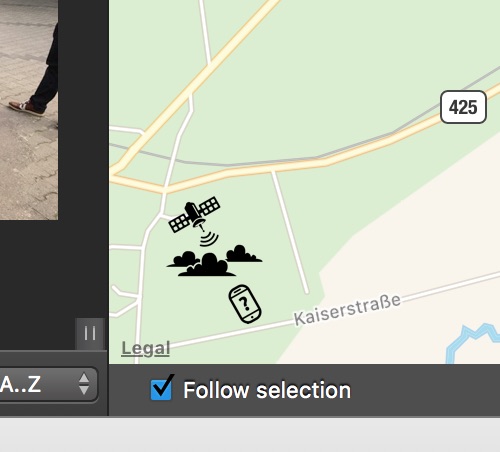
- Screen Shot 2017-05-24 at 12.16.56.jpg (41.47 KiB) Viewed 5654 times
Re: [Closed] Map within Browser Window
Posted: Thu May 25, 2017 2:12 pm
by Facherty
Thanks for the rapid response! It's very subtle, but a definite improvement.