Page 1 of 2
[Closed] Geolocation Question
Posted: Thu Jun 15, 2017 8:11 am
by Buadhai
I recently downloaded the iOS
DSLR Camera app. If I view photos taken with this app in the iOS
Photos app, the
Photos app shows the correct location in which the photo was taken. Likewise, the
Koredoko iOS app shows the correct location as well as the correct GPS coordinates.
However, if I open these photos with GC 10.4.2, the geolocation data is not there. All the "Show Position…" menu items are greyed out and the Information window shows no GPS data.
My question is: Where is this geolocation data stored such that both
Photos and
Koredoko can "see" it, but GC cannot?
Koredoko screenshot showing correct location and GPS coordinates:
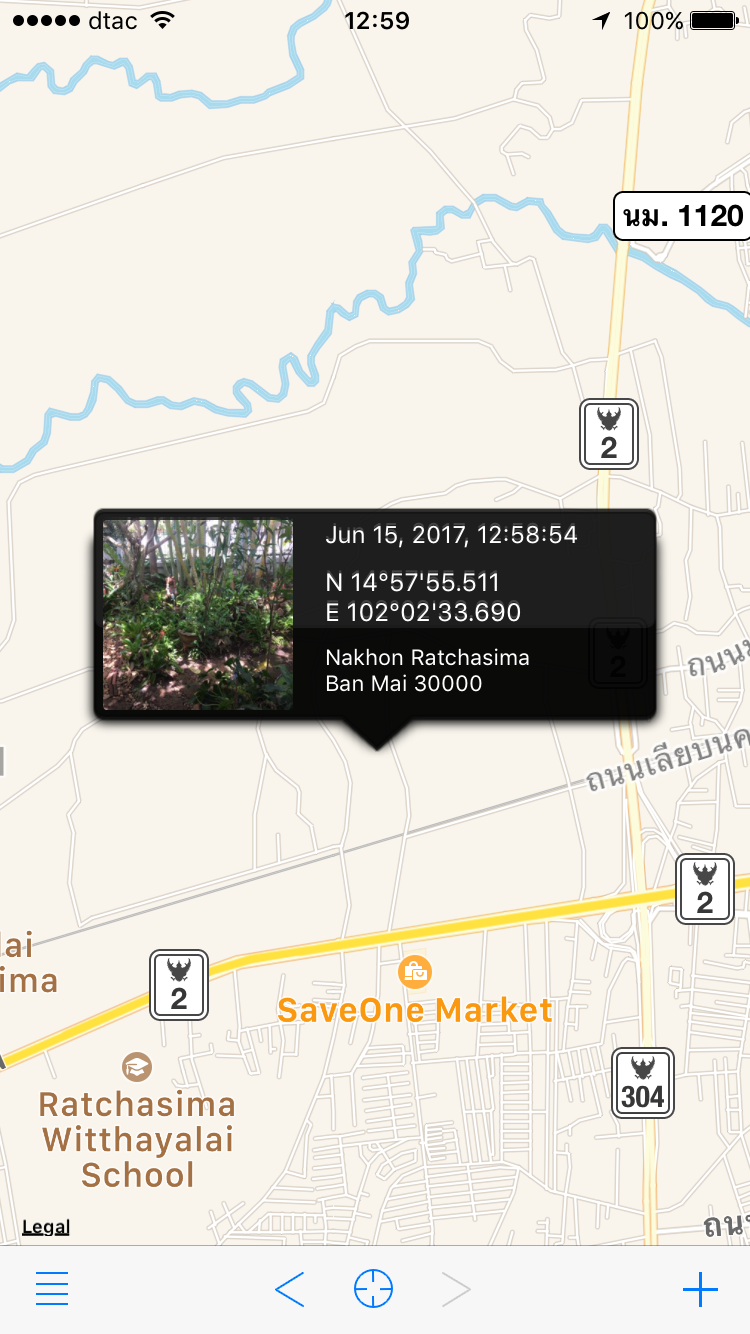
- 2017-06-15 12.59.33.png (465.4 KiB) Viewed 8325 times
EXIF data copied from GC. No GPS data appears:
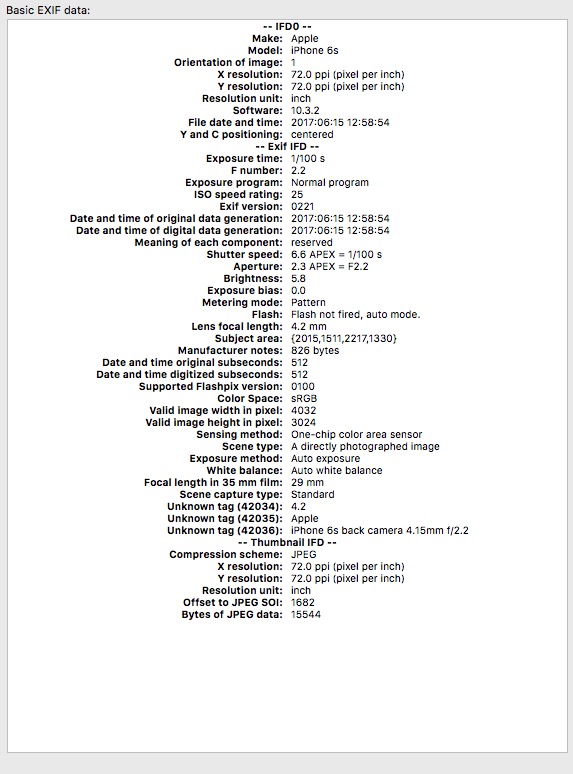
- screenshot 2017-06-15 at 13.09.44.jpg (104.54 KiB) Viewed 8325 times
Re: Geolocation Question
Posted: Fri Jun 16, 2017 6:32 pm
by forum_adm
Please e-mail the image file zipped to
lemke@lemkesoft.de
The screenshot is useless to find the bug.
Re: Geolocation Question
Posted: Fri Jun 16, 2017 11:52 pm
by Buadhai
I don't think it's a bug in GC, I think it's a bug or other weirdness in the way iOS handles GPS data. Clearly, the GPS data is there (somewhere) while the photo is on the iPhone. But, it's not in the EXIF data; it's somewhere else. An EXIF viewer can't see it, but the Photos app and the Koredoko app can.
As soon as I copy the photo to a Mac (or iPad), the GPS data is gone. GC can't see it. Preview can't see it.
I will email the photo, but I don't think that's going to answer the question.
Re: Geolocation Question
Posted: Sat Jun 17, 2017 10:48 am
by forum_adm
I checked your image.
It contains no GPS data. Even Photos do not see it.
What did you do exactly?
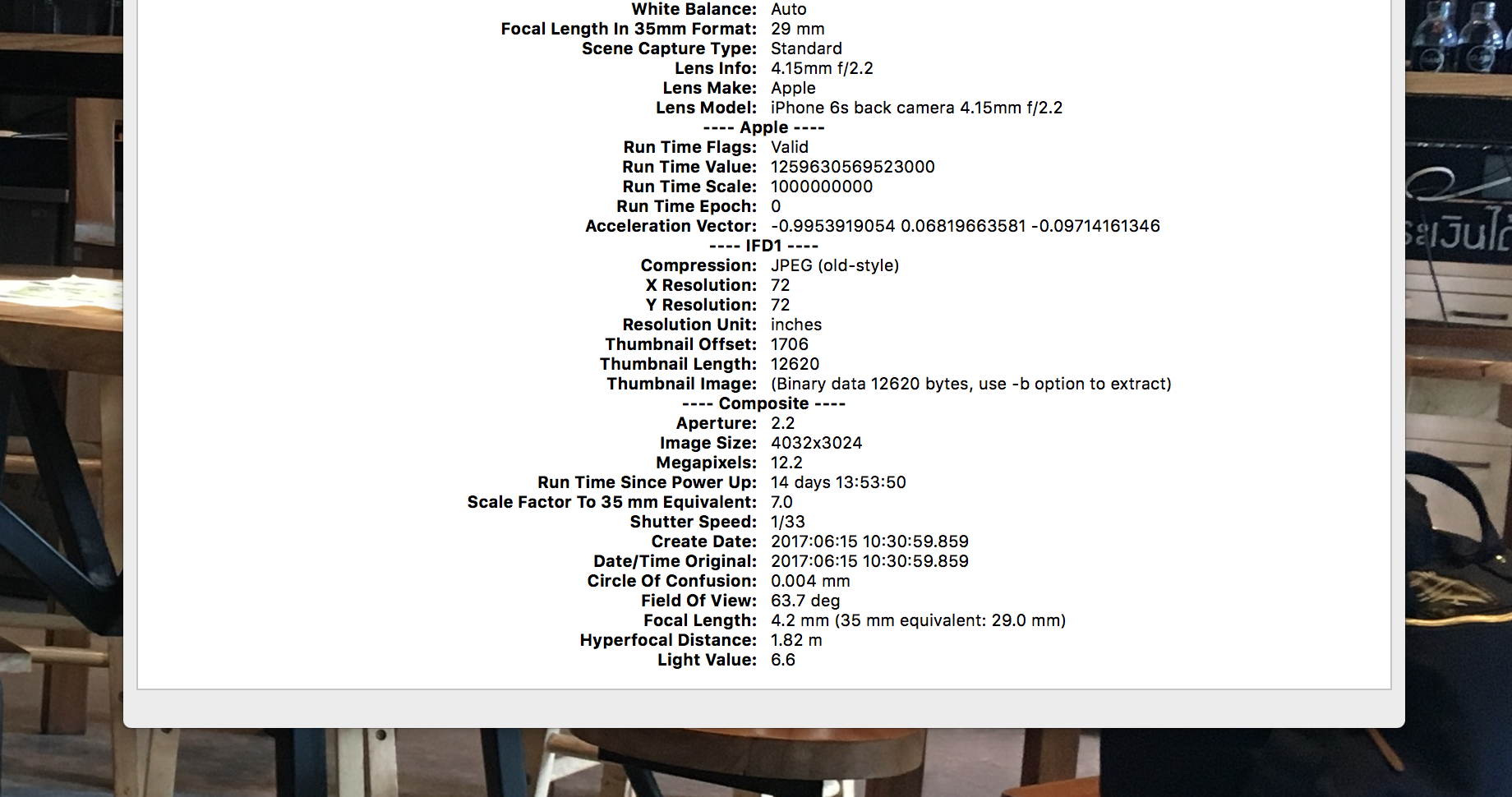
- Screen Shot 2017-06-17 at 08.37.56.jpg (190.67 KiB) Viewed 8304 times
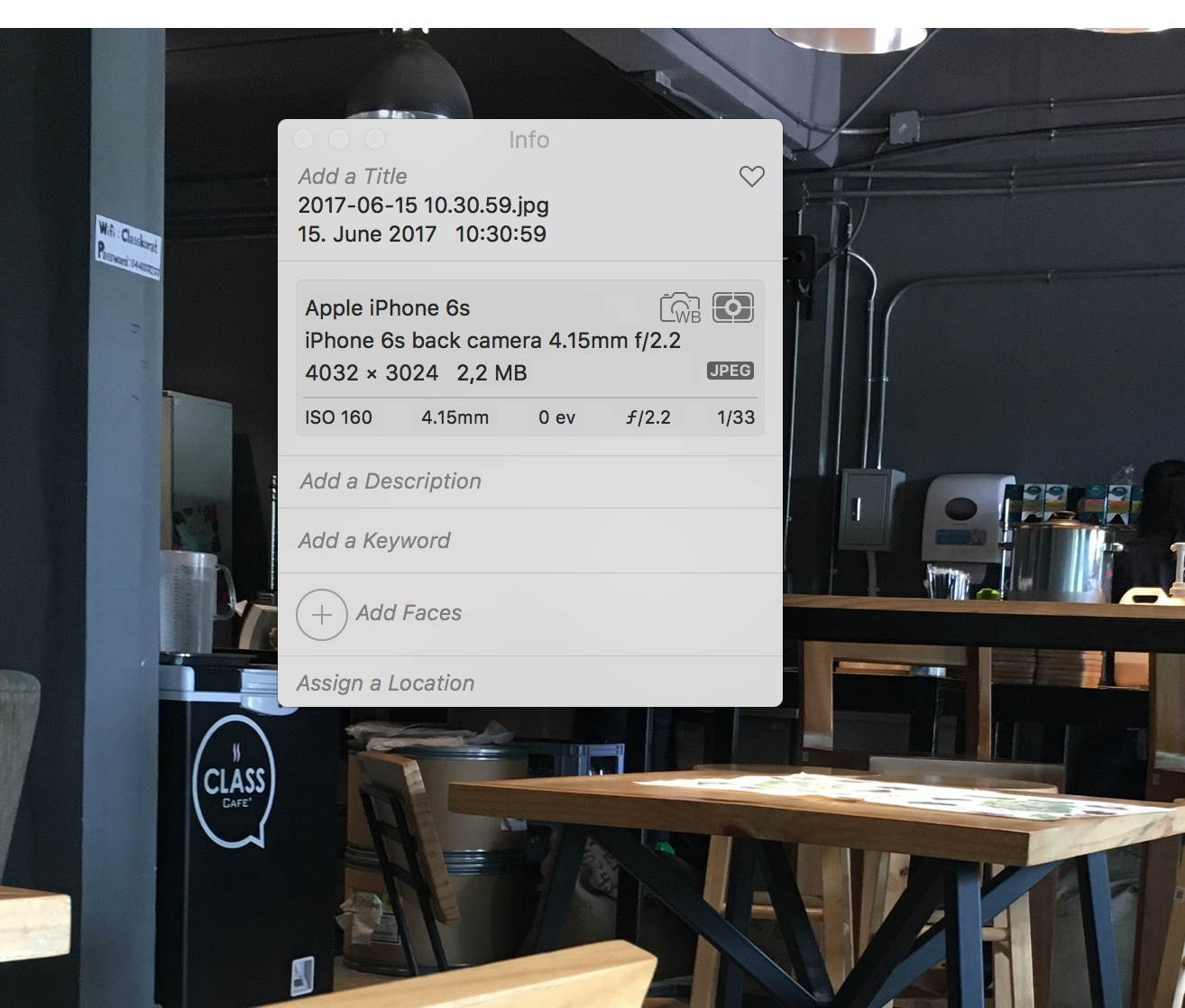
- Screen Shot 2017-06-17 at 08.37.34.jpg (151.29 KiB) Viewed 8304 times
Re: Geolocation Question
Posted: Sat Jun 17, 2017 11:34 am
by Buadhai
Here's the issue. While the photo, taken with the DSLR camera app, is still on the iPhone, the Photos app and the Koredoko app can see the GPS data. For proof, see the attached screenshots:
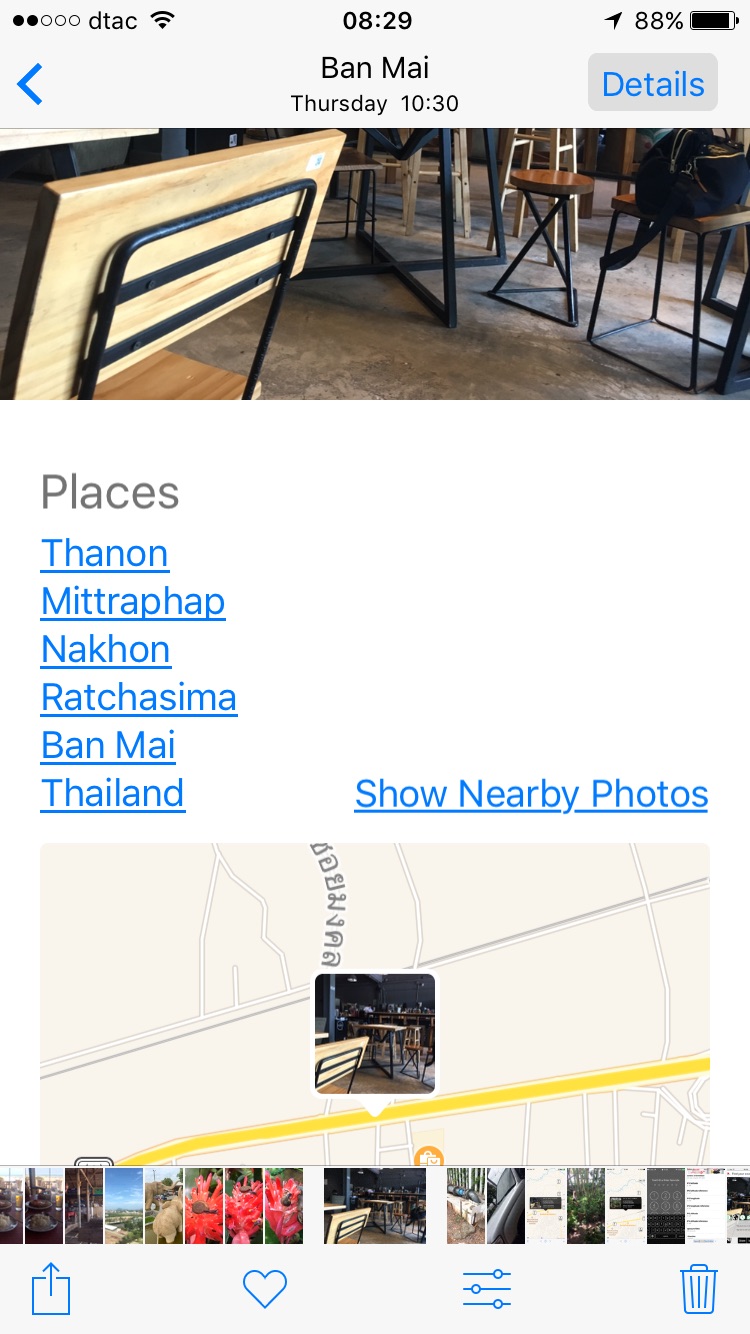
- IMG_6552.JPG (204.07 KiB) Viewed 8303 times
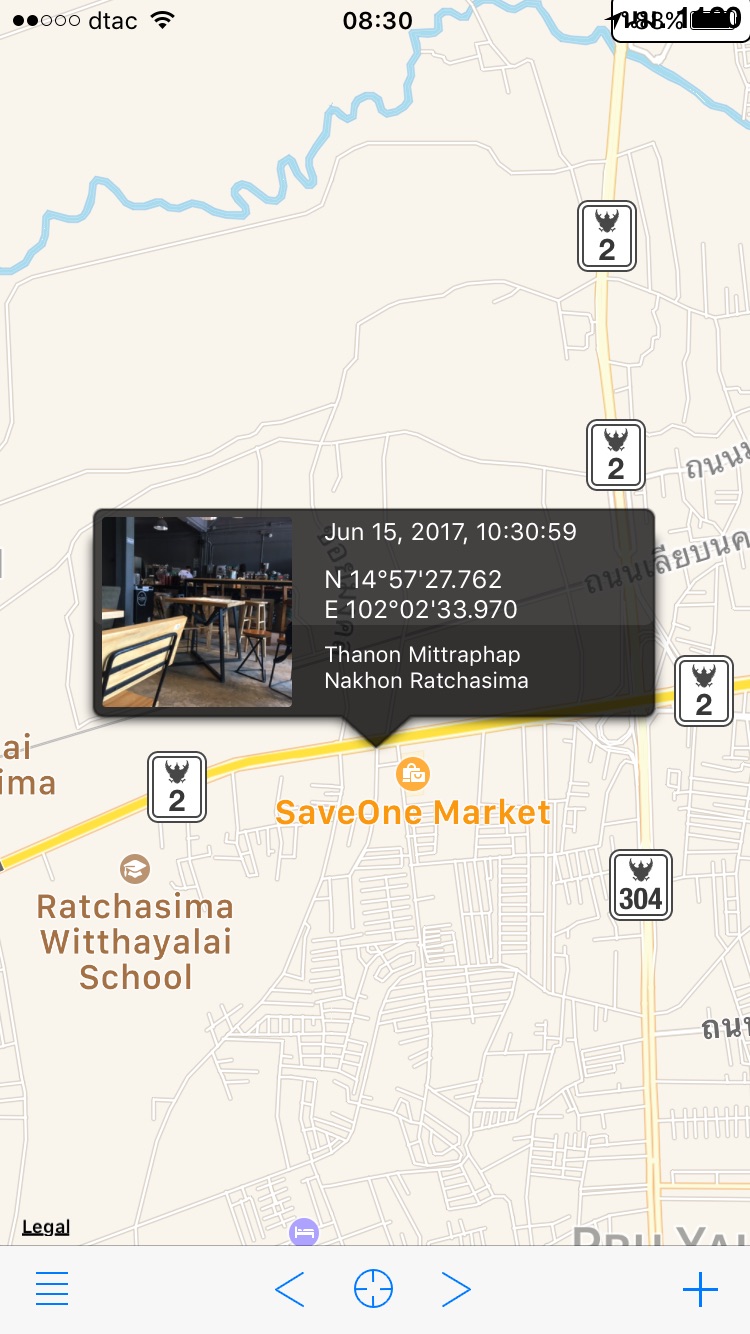
- IMG_6553.JPG (203.72 KiB) Viewed 8303 times
But, the GPS data is not part of the EXIF, it is stored somewhere else:
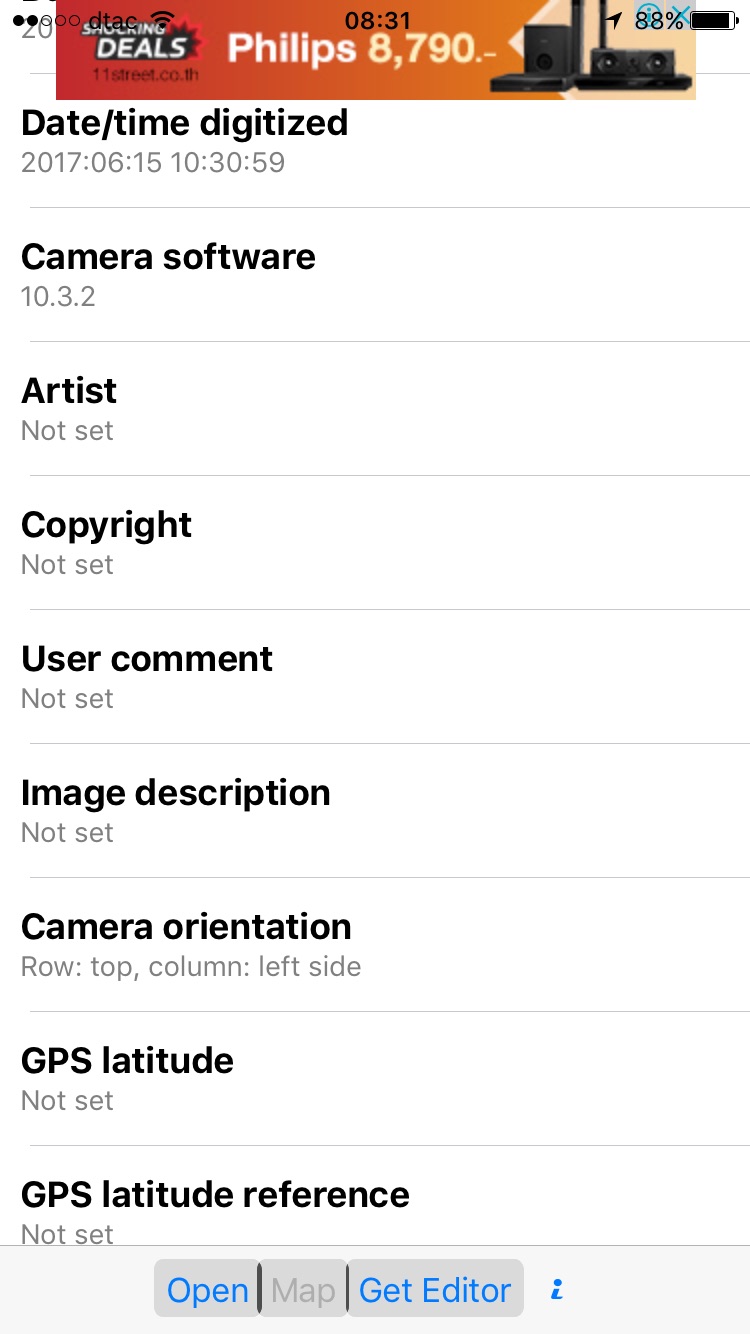
- IMG_6554.JPG (131.16 KiB) Viewed 8303 times
Re: Geolocation Question
Posted: Sun Jun 18, 2017 9:52 am
by forum_adm
So, that app do not store the data correctly inside the images.
Re: Geolocation Question
Posted: Sun Jun 18, 2017 3:13 pm
by Buadhai
I don't know where it stores the GPS data. What I do know is that the Apple Photos app knows how to read it and that the iOS app Koredoko, knows how to read it. But, it doesn't appear in any EXIF reader application.
Here's a screenshot of the Photos app displaying the correct location, even though the GPS data fields in the EXIF data are empty.
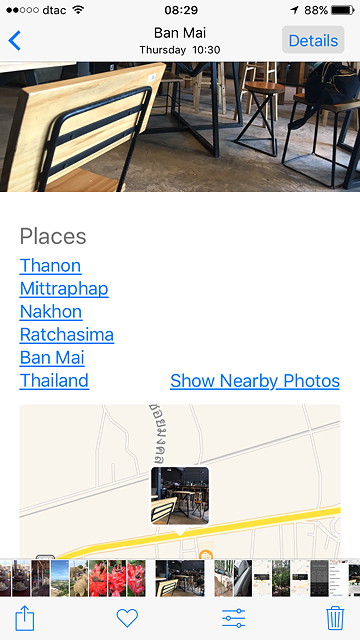
- 2017-06-17_08.29.44.jpg (75.74 KiB) Viewed 8292 times
Here's a screenshot of the Koredoko iOS app displaying the correct location along with the correct GPS coordinates.
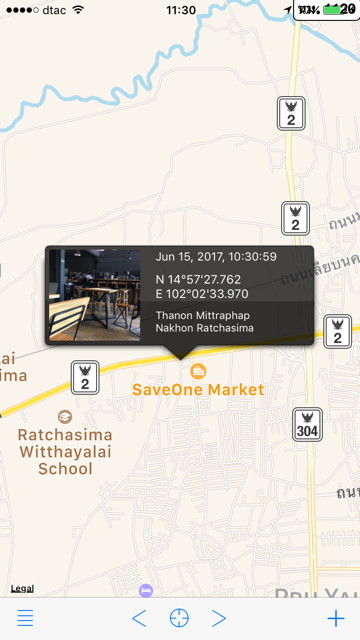
- koredoko.jpg (63.78 KiB) Viewed 8292 times
Here's a screenshot of the EXIFviewer app. No GPS data.
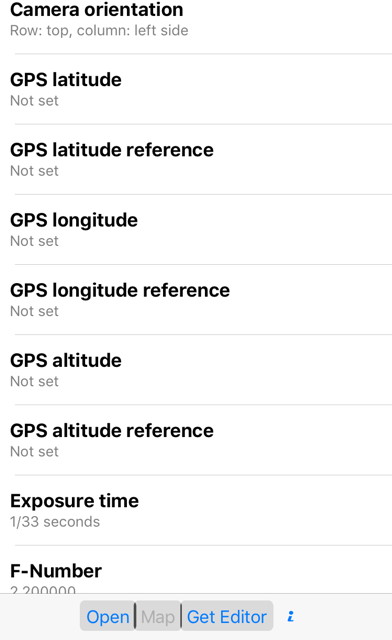
- ExifViewer.jpg (43.08 KiB) Viewed 8292 times
Re: Geolocation Question
Posted: Mon Jun 19, 2017 7:41 am
by forum_adm
So, you should ask the developer of that app.
GPS data has to be stored normally inside EXIF and/or XMP data section to be visible for other apps.
Or is there maybe an XMP sidecar file which you did not copy from the iPhone.
Re: Geolocation Question
Posted: Mon Jun 19, 2017 2:28 pm
by Buadhai
So, you think the developer of this app created a special method of storing GPS data and then persuaded Apple to modify their iOS Photos app to be able to use this special method?
This seems highly unlikely to me.
After a week, still no response from the developer.
Re: Geolocation Question
Posted: Wed Jun 21, 2017 12:52 am
by Buadhai
Mystery Solved:
I asked the author of Koredoko, the iOS photo mapping app, about getting a photo’s location even if there is no GPS data in the EXIF header.
Here’s his answer:
"iOS Photo library may hold location information even if there is no information in Exif-GPS. Koredoko looks for location information in the order of Photo library, Exif-GPS.”