Page 1 of 1
Copy information from one photo to another
Posted: Sat Sep 28, 2019 7:11 pm
by OdysseusL
Hello,
how may I copy all document information (cmd+i) of all tabs from one photo to another photo? I'm a little bit confused by all the xmp-/exif-/iptc-menu items.
Thanks in advance,
OdysseusL
Re: Copy information from one photo to another
Posted: Sun Sep 29, 2019 9:43 am
by forum_adm
The menu Edit/Copy contains Copy IPTC and Copy Exif. What do you want to do exactly?
Thorsten
Re: Copy information from one photo to another
Posted: Sun Sep 29, 2019 5:02 pm
by OdysseusL
Your answer is what I want to do. Thank you very much.
Nevertheless:
- May I assign key shortcuts to these two menu items (copy IPTC/XMP, paste IPTC/XMP)?
Background: I have a lot of RAW photos with IPTC/XMP data and I edit this photos in external programs. None of this external programs is able to save these data during conversion/export to JPG or other formats. So for every photo I edit, I have to copy and paste these data to the edited photo. So by hundred of photos in one directory it takes a lot of time to go for each photo the long way with the mouse :-/
The (real) background: I try to go away from "Adobe LR + Adobe Photoshop", and to migrate to "GraphicConverter + Affinity Photo / Luminar". During this migration I have to adapt my workflow. So I'm sure I will have a lot questions (in the future)

Re: Copy information from one photo to another
Posted: Sun Sep 29, 2019 5:34 pm
by forum_adm
Yes, you can set keyboard shortcuts with the system settings / Keyboard / Shortcuts
Thorsten
Re: Copy information from one photo to another
Posted: Sun Sep 29, 2019 6:29 pm
by PakkyT
I am a big fan of keyboard shortcuts and use them for coping IPTC data from a photo to other photos. So ya, if the original poster was not aware of how to set up keyboard shortcuts for any command in any application, then now is the time to learn it. They are very useful.
With GraphicConverter I have even used it to reassigned a function already assigned to a different key combo. In particular a long time ago GC used Command-G to run full screen slide show mode. Later it got changed but since I have always been used to that combo, both with GC 9 and the current GC 11 I have changed it to my familiar Command-G key combination.
My four that I use constantly so need to have keyboard shortcuts...
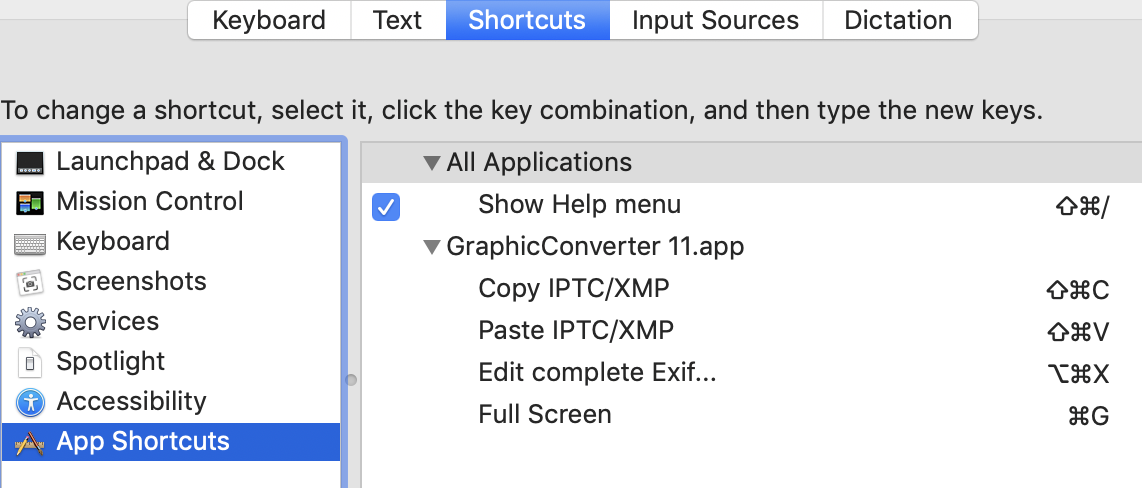
- Screenshot 2019-09-29 12.28.02.png (174.86 KiB) Viewed 4641 times
Re: Copy information from one photo to another
Posted: Mon Sep 30, 2019 12:33 am
by OdysseusL
Thanks a lot!