Page 1 of 1
Crop Selection greyed out
Posted: Wed Aug 14, 2019 4:31 am
by carlman
When I open a photo for editing the crop selection function is now greyed out. When I move pointer onto the picture, I just have a pencil. I no longer have crosshairs for selecting the crop area. This problem just started occurring in the last couple of months. Running on a mid 2010 Imac with El Cap OS
Re: Crop Selection greyed out
Posted: Wed Aug 14, 2019 8:10 am
by forum_adm
Hi,
just select the crop tool in the toolbox for cropping:
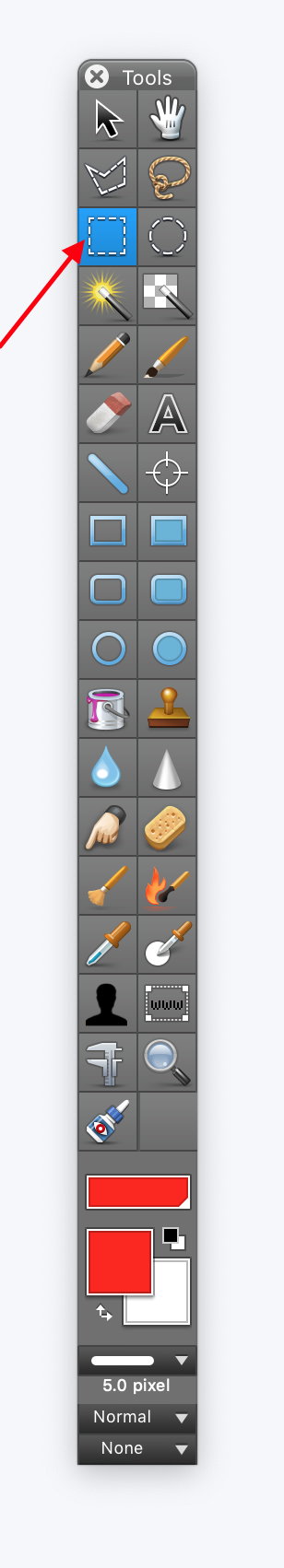
- Screen Shot 2019-08-14 at 08.09.42.jpg (72.38 KiB) Viewed 3117 times
Thorsten
Re: Crop Selection greyed out
Posted: Thu Aug 15, 2019 8:12 pm
by carlman
Thanks for quick response, still struggling. More info. My GC version is 8.8.3. View Customize Tool Bar options no longer include the crosshair and screen shot you attached. I've attached a screen shot of what's available. Carl
Re: Crop Selection greyed out
Posted: Fri Aug 16, 2019 11:02 am
by forum_adm
Hi,
you show the window toolbar.
I talk about the toolbox. You get it via the window menu.
Best wishes
Thorsten