I submitted this post last night, but it does not appear in the discussion thread, so if it was delayed (or moderated), please accept my apology for posting twice (or if moderated, delete this). I have three related questions:
1) is there a tool that creates a square (or rectangle) quickly? The only one I know of is the "rounded corner" square.
2) is there a way to "fill" and object? I'd like to "hatch" an enclosed area, and the only tool I see to do that is the one that requires you create an area (with the option of also creating an island in that area) that is filled. I'd like to be able to select and object and fill it.
3) Is there a way to use Cadintosh to calculate the area of an enclosed space? It seems like there should be, but I can't find it.
Thanks!
[Solved] Calculating and area
- forum_adm
- Site Admin
- Posts: 1818
- Joined: Fri Dec 23, 2016 9:41 am
- Location: Germany
- Country: Germany
- Contact:
Re: Calculating and area
Sorry for the delay.
We had some issue with the approval.
CADintosh is a construction application. So, you have to construct the rectangle.
The hatch tool will automatically calculate the area.
Please view my short tutorial movie. It should explain item one to three.
https://www.lemkesoft.info/forum_movies/hatching.mp4
We had some issue with the approval.
CADintosh is a construction application. So, you have to construct the rectangle.
The hatch tool will automatically calculate the area.
Please view my short tutorial movie. It should explain item one to three.
https://www.lemkesoft.info/forum_movies/hatching.mp4
Re: [Solved] Calculating and area
I liked the short mp4 video of creating a rectangle, giving it cross hatching, and showing where the calculated area is on the screen. Are there any more short videos like that? Thanks
- forum_adm
- Site Admin
- Posts: 1818
- Joined: Fri Dec 23, 2016 9:41 am
- Location: Germany
- Country: Germany
- Contact:
Re: [Solved] Calculating and area
Yes, simple select in the Help menu: Visit us at YouTube
-
RowlandCarson
- Posts: 2
- Joined: Fri Dec 30, 2016 10:56 am
Re: [Solved] Calculating and area
I cannot see the "Visit us at YouTube" option in the help menu.Here is what my help menu looks like:
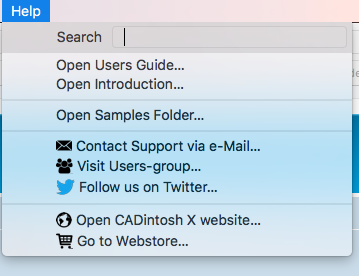
I am running CADintosh X 8.4.2 and the check for update menu says it is the latest. What am I missing?
Incidentally, I haven't tried to post messages here for a long time and I find the method of attaching pictures for this message board a bit tedious - I had to put the screenshot up on my website. Perhaps there is a simple way of attaching a picture to the message, but so far I haven't spotted it!
in friendship
Rowland
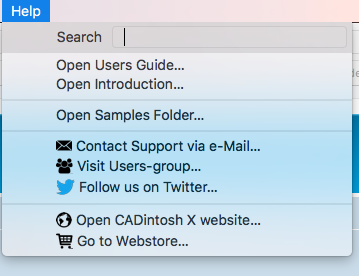
I am running CADintosh X 8.4.2 and the check for update menu says it is the latest. What am I missing?
Incidentally, I haven't tried to post messages here for a long time and I find the method of attaching pictures for this message board a bit tedious - I had to put the screenshot up on my website. Perhaps there is a simple way of attaching a picture to the message, but so far I haven't spotted it!
in friendship
Rowland
- forum_adm
- Site Admin
- Posts: 1818
- Joined: Fri Dec 23, 2016 9:41 am
- Location: Germany
- Country: Germany
- Contact:
Re: [Solved] Calculating and area
Sorry, I did refer to GraphicConverter.
We have no CADintosh videos, yet.
Thorsten
We have no CADintosh videos, yet.
Thorsten