Page 1 of 1
[Solved] cant print to scale
Posted: Wed May 17, 2017 3:46 am
by cappellini09
How do i print my drawings to scale. I am unable to print my drawings to scale. It always changes it to fit page
Re: cant print to scale
Posted: Thu May 18, 2017 12:34 pm
by forum_adm
Define first a Print area.
Print that area. It will print with the correct scale.
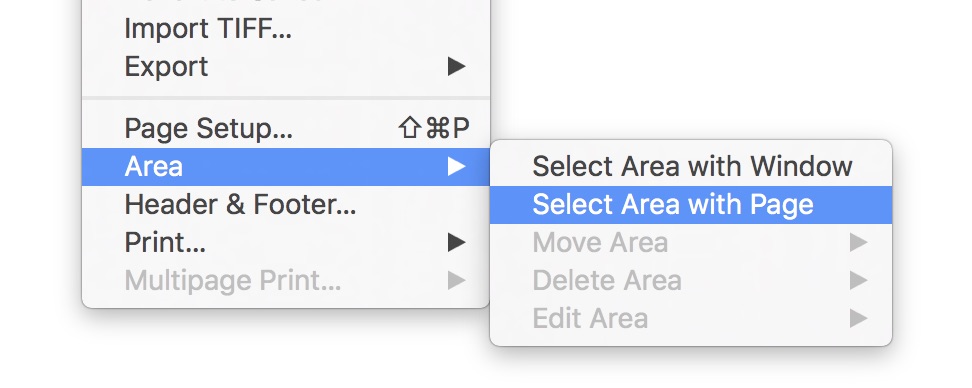
- Screen Shot 2017-05-18 at 12.33.27.jpg (58.81 KiB) Viewed 6970 times
Re: [Solved] cant print to scale
Posted: Wed Apr 08, 2020 11:15 pm
by jklingel
OK, I read this, but I missing something. First, when I Select Area w/ Page, nothing happens. Then, when I go to Print... Complete Drawing Resized onto One Page, my drawing displays in the Print Preview about 1/4 of the size it should be. Maybe I don't understand something. I have a 7 1/8" and an 8" circle that I want to print and have them be 7 1/8" and 8" on the paper. What to do? Thank you for any suggestions.
Re: [Solved] cant print to scale
Posted: Thu Apr 09, 2020 10:37 am
by forum_adm
Please e-mail your drawing to
support@lemkesoft.de
Thorsten
Re: [Solved] cant print to scale
Posted: Mon Apr 13, 2020 7:28 pm
by jklingel
OK, but let's first check my settings as per the attached pics, as I may have something set wrong. I selected the Area with "Select Area with Window" but what would print is way too big; see pic. When I tried "Select Area with Page" and click on the drawing, a red rectangle appears that covers 1/4 of the drawing. This looks exactly like what would print if I printed via the Select Area with Window. I hope this helps; if not, I'll zip the file and send it. Thank you. John
Re: [Solved] cant print to scale
Posted: Mon Apr 13, 2020 8:48 pm
by forum_adm
I suggest to e-mail your drawing.
Which scale is desired?
Thorsten
Re: [Solved] cant print to scale
Posted: Tue Apr 14, 2020 11:07 pm
by jklingel
OK, and thanks again. John