Page 1 of 1
Add Amazon Drive G Converter 9
Posted: Sat Jul 14, 2018 5:21 pm
by ALRUI
Hi Folks - Is there a way to add Amazon Drive to the accounts window for uploads in Graphic Converter 9 much like the Google/Flikr/etc options? Please advise.
Thanks!
ALR
Re: Add Amazon Drive G Converter 9
Posted: Sat Jul 14, 2018 8:34 pm
by forum_adm
Just install the Amazon Drive client. So, you can access the folder directly with GraphicConverter.
There is no option like for Flickr.
Re: Add Amazon Drive G Converter 9
Posted: Sat Jul 14, 2018 10:27 pm
by ALRUI
Thanks for the reply! I have the Amazon drive "app" installed on the Mac. Is there a menu I use to access that? Not sure how to access the folder "directly" as you state, I must be missing something...
Thanks Again!
ALR
Re: Add Amazon Drive G Converter 9
Posted: Mon Jul 16, 2018 4:21 pm
by forum_adm
GraphicConverter 10 can access it directly from the File menu.
Just navigate into the folder inside your home folder in GraphicConverter 9.
Thorsten
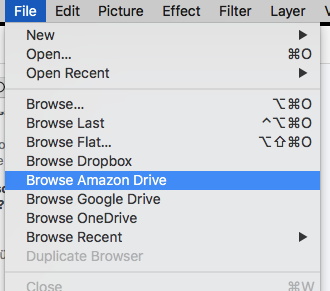
- Screen Shot 2018-07-16 at 16.20.09.jpg (55.06 KiB) Viewed 3941 times
Re: Add Amazon Drive G Converter 9
Posted: Mon Jul 16, 2018 11:09 pm
by ALRUI
GREAT info! Thanks for your help:-)