Page 1 of 1
[Solved] How to get rid of the little blank squares on selection line
Posted: Mon Sep 24, 2018 6:36 pm
by fugue
Is there any way to get rid of the little blank squares that appear on the dotted line of selection tool, or at least make them smaller, so that they won't interfere when I make a small selection of an image?
Re: How to get rid of the little blank squares on selection line
Posted: Tue Sep 25, 2018 11:04 pm
by forum_adm
Just uncheck the large handles in the prefs.
The larger handles was requested by many users.
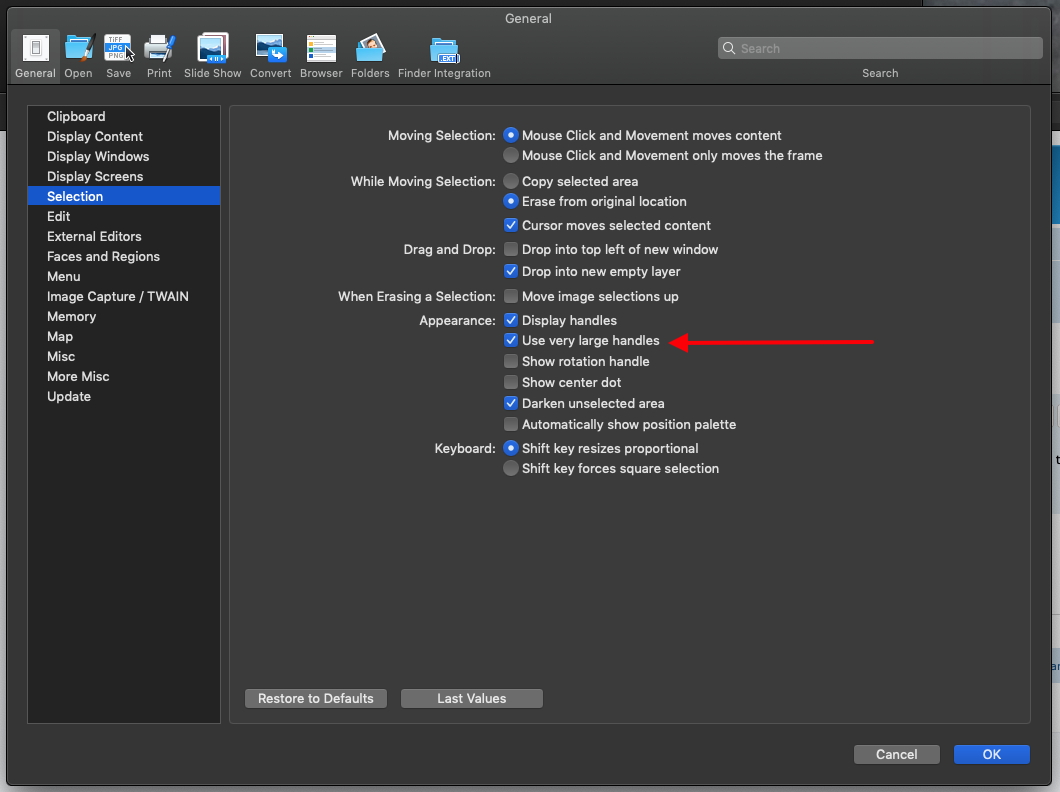
- Screen Shot 2018-09-25 at 23.03.28.jpg (218.22 KiB) Viewed 3008 times
Re: [Solved] How to get rid of the little blank squares on selection line
Posted: Wed Sep 26, 2018 2:36 am
by fugue
Thanks!