Page 1 of 1
[Solved] Stop sideshow
Posted: Mon May 20, 2019 2:00 am
by Barry
I had an older version for years. On a slideshow there was a toolbar with a stop button, pause, and play. How do I show toolbar and how do I stop or pause slideshow? Also can't figure out how to zoom in and out on a slide. Thank you
Re: Stop sideshow
Posted: Mon May 20, 2019 7:16 am
by forum_adm
Please look into the help menu for the "Slideshow shortcuts".
It shows the keyboard shortcuts for all functions.
You can zoom in with the zoom gesture on the magic mouse.
Check the following option to show the navigation icons during the slideshow:
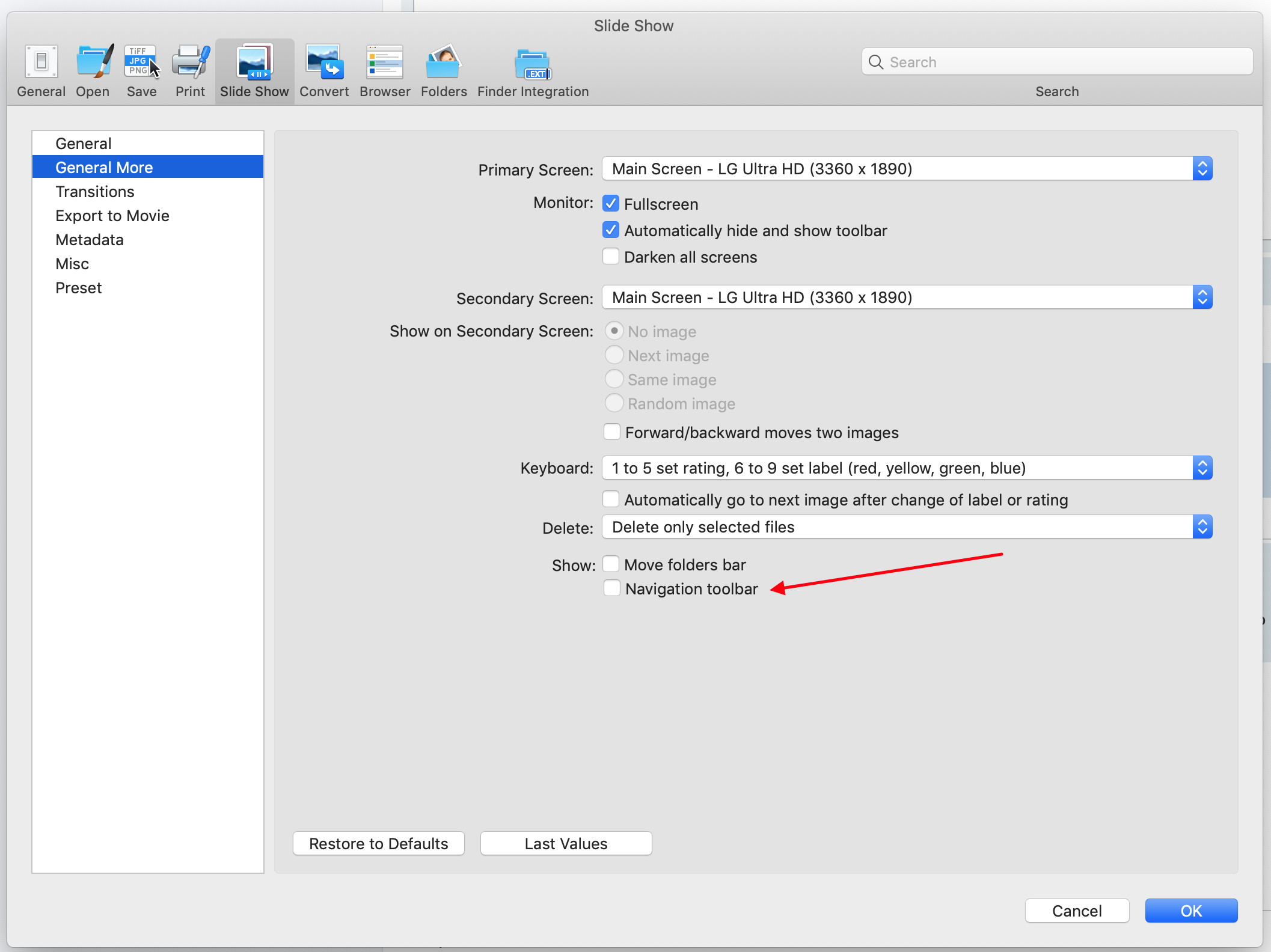
- Screen Shot 2019-05-20 at 07.14.42.jpg (264.87 KiB) Viewed 4381 times
Thorsten
Re: Stop sideshow
Posted: Wed May 22, 2019 4:26 am
by Barry
Thank you!