Page 1 of 2
[Solved] Browsing Devices (SD cards) not showing anything
Posted: Sun Jun 07, 2020 11:37 pm
by PakkyT
Not sure what happened. A few days ago I put in an SD card, opened GC, and it of course asked me if I wanted to browse the card. But it opens and shows nothing. I checked that everything in the Show menu was set to "All" (all ratings, all files, all formats, etc.). So I ended up copying them off the card in the finder to my temp folder (where I have GC normally put them) and from that folder GC sees them just fine. Today, same thing, different SD card from a different camera.
What must I have set or unset to make this happen under devices? Note that even when I click on the SD card in the tree (the one not listed under devices, I still do not see any files at all.
Re: Browsing Devices (SD cards) not showing anything
Posted: Mon Jun 08, 2020 7:22 am
by forum_adm
Hi,
does Apple Image Capture see the files on the card?
Did you try to format the card in the camera before the next usage?
Thorsten
Re: Browsing Devices (SD cards) not showing anything
Posted: Tue Jun 09, 2020 1:06 am
by PakkyT
Hi Thorsten,
One card I trired yesterday was not freshly formatted (I like to leave my images on my cards for a while just in case). The other card only had four new images I had shot that day (on a different camera than the first card by the way). However I do not remember if I formatted it or "Erase All"'d it.
Just now I tried both cards with Image Capture - they work fine. Image Capture sees them all. I also check GC again with both and nothing.
Next I restarted my Mac by doing a full shutdown, then booted back up. Same issue.
I then took a third card, put it in my camera, formatted it, and took one photo. GC does not see the photos on the card (I shot one shot but camera is set up for JPF+RAW so two saved images). I then verified Image Capture sees the photos.
So to answer your questions, Image Capture works great on all three cards, GC does not, and neither rebooting the iMac nor freshly formatting the card in the camera had any affect.

Re: Browsing Devices (SD cards) not showing anything
Posted: Tue Jun 09, 2020 10:17 am
by forum_adm
Did you access the card from the Devices in the folder tree in the browser?
That is the ImageCapture way.
Re: Browsing Devices (SD cards) not showing anything
Posted: Tue Jun 09, 2020 2:46 pm
by PakkyT
Yes, I checked both places in the tree where the SD cards normally show up and both places showed no images. But it was the devices section that I originally was trying because I know this is the section that offers the downloading of the images. When I am back home tonight I can attach screen shots so you can see what I see if you like.
Re: Browsing Devices (SD cards) not showing anything
Posted: Wed Jun 10, 2020 1:21 am
by PakkyT
So I my SD card into the slot on my iMac and open GC and get the normal pop up...
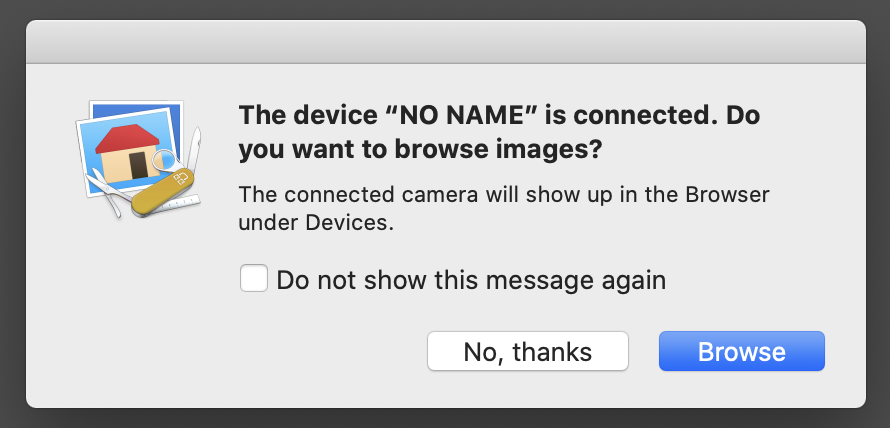
- Put SD card in and get the normal GC pop up dialog.
- Screenshot 2020-06-09 19.13.51.png (124.21 KiB) Viewed 4131 times
Re: Browsing Devices (SD cards) not showing anything
Posted: Wed Jun 10, 2020 1:23 am
by PakkyT
Then it opens in browser and shows nothing. Open Image capture (seen here overlaid with CG) and I see the photos fine...

- Screenshot 2020-06-09 19.14.45.png (164.94 KiB) Viewed 4131 times
Re: Browsing Devices (SD cards) not showing anything
Posted: Wed Jun 10, 2020 1:25 am
by PakkyT
Here is the GC Show menu as currently set up...
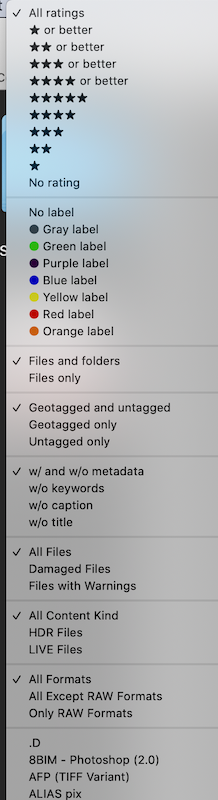
- Screenshot 2020-06-09 19.16.29.png (258.48 KiB) Viewed 4131 times
Re: Browsing Devices (SD cards) not showing anything
Posted: Thu Jun 18, 2020 2:22 am
by PakkyT
Just downloaded the newest beta (4444)and still no joy. GC SD card browsing remains broken for me.
Edit to add: Also rename function doesn't seem to work the way it used to. I checked all the settings. Before if I renamed a batch of photos using date and time and two or more photos had the same time stamp (same seconds, no subseconds supported), then I would get 2020.06.08-17.42.06, 2020.06.08-17.42.06_1, 2020.06.08-17.42.06_2, etc. where the first one would be normal and subsequent ones would get the _x added. Now the subsequent files are ignored and do not get a rename.
Re: Browsing Devices (SD cards) not showing anything
Posted: Thu Jun 18, 2020 2:33 pm
by forum_adm
Please save the rename settings and e-mail the file to
support@lemkesoft.de
I did rewrite all I/O routines as written in the BETA note. So, there maybe bugs.
What happens if you access the SD card directly in the folder tree and not via devices?