Page 1 of 1
[Solved] From many single-page TIFFs to one multiple-page TIFF
Posted: Tue Aug 11, 2020 1:12 pm
by mrmarbach
I'm trying to convert from many single-page TIFFs to one multiple-page TIFF, and then to PDF. I think it's accessed from the "Convert & Modify" menu but I can't make head or tail of how to do it once I get there.
Any simple tips?...
I also need to type some text on the images. Can GraphicConverter do that?
TIA
mrmarbach
Graphic Converter 11
MacOS 10.15.6
Re: From many single-page TIFFs to one multiple-page TIFF
Posted: Tue Aug 11, 2020 7:33 pm
by forum_adm
Hi,
that can be done quickly:
1. Copy all files into one folder. The page order is defined by the alphabetical order of the files.
2. Open Convert & Modify from the File menu.
3. Select as function "Combine Folder to a Single PDF"
4. Select in the middle the folder.
5. Navigate at the right to an empty destination folder.
6. Click on Start selected Function.
Thorsten
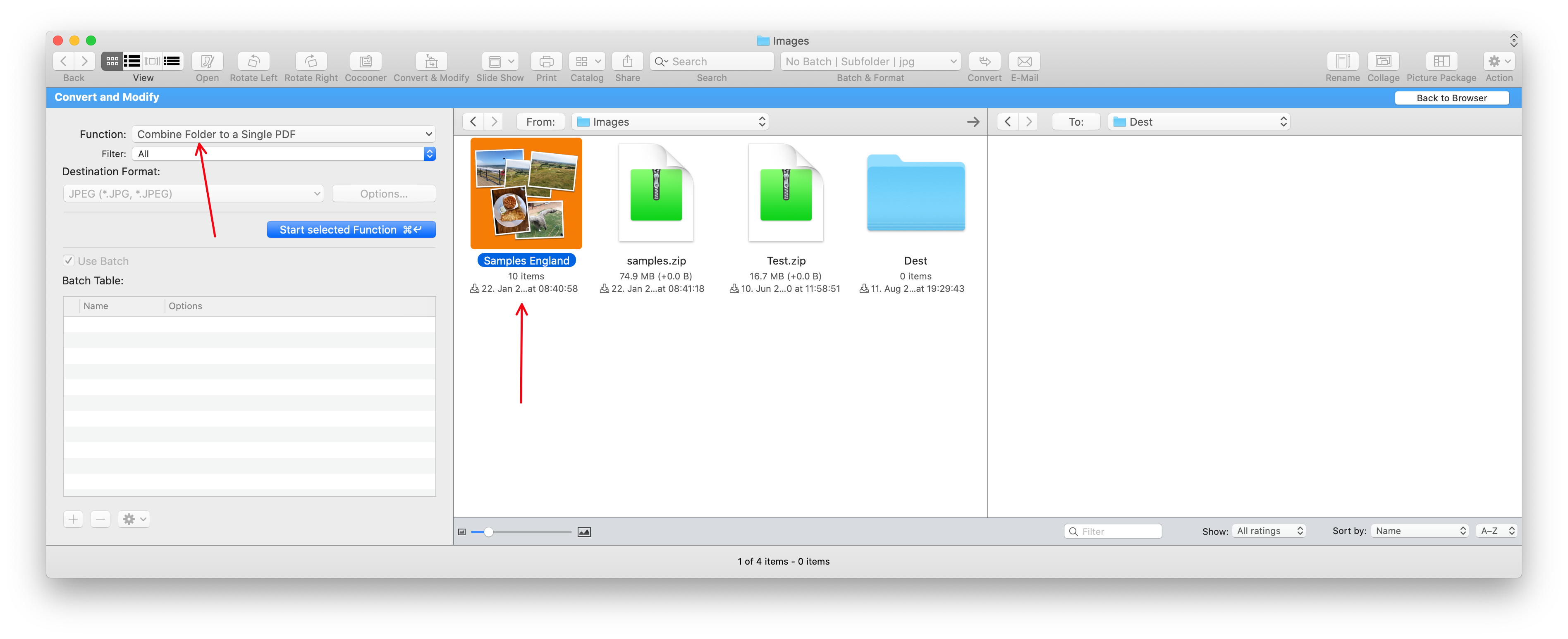
- Screen Shot 2020-08-11 at 19.30.jpg (321.92 KiB) Viewed 2329 times
Re: [Solved] From many single-page TIFFs to one multiple-page TIFF
Posted: Mon Oct 19, 2020 9:35 am
by mrmarbach
Many thanks!
Re: [Solved] From many single-page TIFFs to one multiple-page TIFF
Posted: Fri Dec 02, 2022 11:46 pm
by dac
Is there a progress bar or indicator that I'm missing? (GC 11.7)
Re: [Solved] From many single-page TIFFs to one multiple-page TIFF
Posted: Mon Dec 05, 2022 2:21 pm
by porg
In GraphicConverter batch processes usually behave like this:
1) If it is done quickly (treshhold ca 5-10sec) there's no progress indication,
2) If it takes a significant time (= above that treshhold) then a floating window with a progress indicator appears,
which blocks GraphicConverter's UI until done (no parallel/background processing possible within GraphicConverter's).
With nowadays fast storage (SSDs) and processing power, many jobs complete without a progress indicator (point 1).