Page 1 of 1
[Solved] Stupid Question from former AutoCad User - Selection
Posted: Sun Oct 25, 2020 7:26 pm
by AE7IH
Is there a way to select multiple objects with a bounding box like in AutoCad?
Re: Stupid Question from former AutoCad User - Selection
Posted: Sun Oct 25, 2020 8:55 pm
by forum_adm
What do you want to do with the elements after the selection?
Re: Stupid Question from former AutoCad User - Selection
Posted: Thu Feb 03, 2022 6:25 pm
by jimchad
As a newby to CADintosh also have this same question.
I need to make multiple object selections or be able to add an item/object to a previous selection. I can't find a way to do this!
From a Newbies view point the selection tool (a Hand) does not work in an expected way.
In most other applications after choosing the selection tool, holding down the shift key allows you to click on and add additional items. Clicking on a selected item would deselect this item allowing you to edit the items selected. Clicking and dragging a bounding box would select multiple items enclosed by the bounding box. AutoCad also has a direction operator. clicking and dragging to the Right selects everything touched by the selection box. Clicking and dragging Left only selects items completely enclosed within the selection box.
Once selected, all items/objects can be moved, deleted, rotated etc. as a group.
Re: Stupid Question from former AutoCad User - Selection
Posted: Fri Feb 04, 2022 10:10 am
by forum_adm
Just use the transform tools for moving/rotation of a selection:
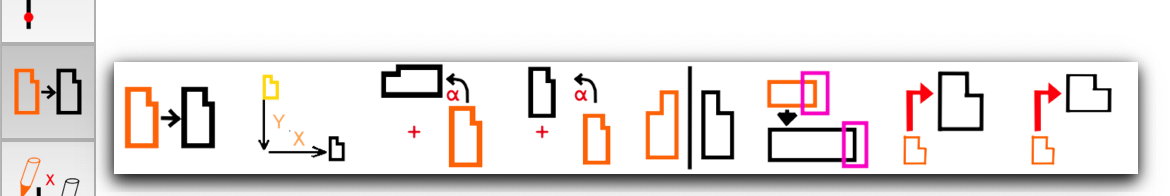
- Screen Shot 2022-02-04 at 10.10.16.jpg (45.97 KiB) Viewed 2735 times
Re: Stupid Question from former AutoCad User - Selection
Posted: Sat Nov 12, 2022 11:25 pm
by hauke
Thorsten,
the questions above were about making a selection in the first place -- not what to do with one, once you have created it!
How do you select a complex object in CADintosh?
The Macintosh way (click, hold and drag, or click and shift-click on additional elements) does not work, and neither does the AutoCAD way (click and drag right for selecting all elements that are entirely within the range, or click and drag left for selecting anything within the range).
I have found nothing in the docs. Colour me stupid: How do you make a selection?
Cheerio,
Hauke
Re: Stupid Question from former AutoCad User - Selection
Posted: Sat Nov 12, 2022 11:33 pm
by hauke
... you have to choose the tool first, before you can make a selection, is that it?
I guess the manual desperately needs a section about basic conventions - especially where they are unique to CADintosh.
Re: Stupid Question from former AutoCad User - Selection
Posted: Sun Nov 13, 2022 8:48 am
by forum_adm
Yes, you have to select the tool first. Now you can make a selection if the tool needs one.