Page 1 of 2
[Solved] How to change keyword hierarchy?
Posted: Sun Nov 08, 2020 4:12 pm
by chrillek
Hi,
If I have the floating keyword window, I can see that some of the predefined keywords are organized below others. However, I don't seem to be able to change this order.
E.g., if I have "plant" and "bud" on the same (top) level, but I want to move "bud" to be below "plant" – what do I have to do? I tried drag&drop, which goes through all the motions (i.e. mark the drag object, show drop points (either on top of another keyword or between two keywords) but if I actually "drop" the item, nothing changes.
I didn't find any explanation in the documentation (maybe I didn't look in the right places?) nor in the forum.
Re: How to change keyword hierarchy?
Posted: Sun Nov 08, 2020 6:55 pm
by forum_adm
The keywords can only be sorted alphabetically with the action popup:
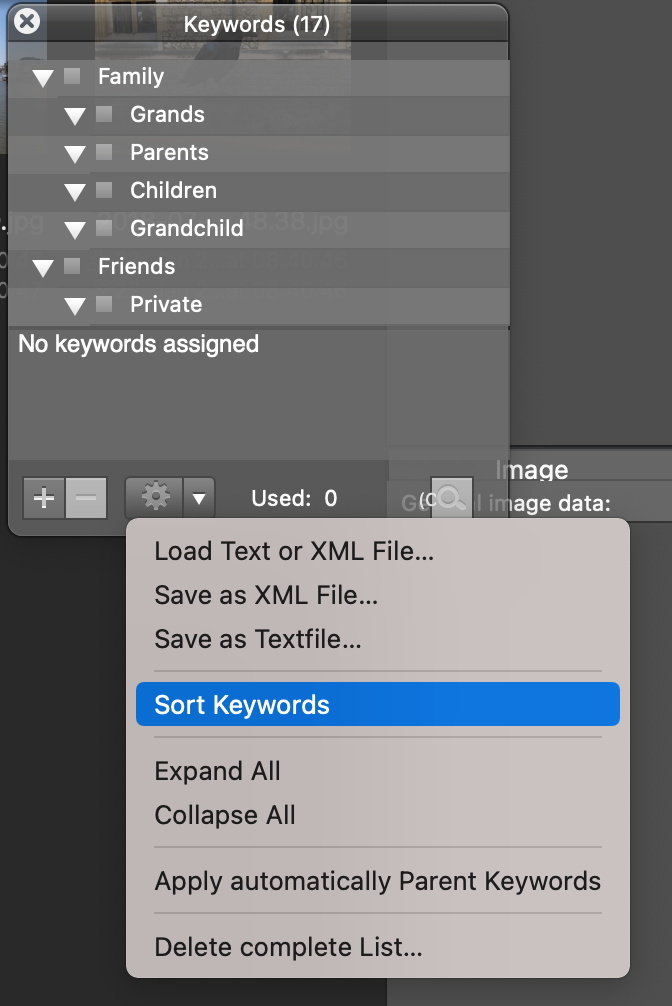
- Screen Shot 2020-11-08 at 18.54.jpg (125.41 KiB) Viewed 2873 times
Re: How to change keyword hierarchy?
Posted: Sun Nov 08, 2020 7:31 pm
by chrillek
OK. If I export the existing keywords as text file, I get a list of keywords indented by one tab per level, i.e.
Is that correct, so that I could prepare a keywords file in this format with the appropriate hierarchy and import it?
Also, there's probably a misunderstanding: I was not asking about "sorting", but about "hierarchy": What can I do to move (for example) "Grands" out of the "Family" and up one level so it becomes a top level keyword of its own.
BTW: I do _not_ see the option to "Save as XML file", although "export all keywords" from the metadata menu does just that without asking.
Running GC 11.3.1 (4617)
Re: How to change keyword hierarchy?
Posted: Sun Nov 08, 2020 7:53 pm
by forum_adm
Yes, you can do that.
Re: How to change keyword hierarchy?
Posted: Sun Nov 08, 2020 7:54 pm
by forum_adm
But the hierarchy can moved with drag and drop. You see the insertion line during the operation.
Re: How to change keyword hierarchy?
Posted: Sun Nov 08, 2020 7:57 pm
by chrillek
But the hierarchy can moved with drag and drop. You see the insertion line during the operation.
That's exactly what is _not_ working for me. As I wrote before: I get the d&d behavior until I try to drop the item – in which case nothing happens. I.e. the item stays where it is, no change in the list.
What I do: Drag "Paphiopedilum" one line up so that "Orchideen" is highlighted. Let go of the mouse ("drop") - Paphiopedilum reverts to its original position.

Re: How to change keyword hierarchy?
Posted: Sun Nov 08, 2020 8:38 pm
by forum_adm
Which macOS do you use?
Re: How to change keyword hierarchy?
Posted: Sun Nov 08, 2020 10:20 pm
by chrillek
Catalina 10.15.7
Re: How to change keyword hierarchy?
Posted: Tue Nov 10, 2020 9:28 am
by chrillek
I also tried with the latest beta (11.3.1 (4629)). No change. Is this a bug or do I have to change something in my settings?
Re: How to change keyword hierarchy?
Posted: Tue Nov 10, 2020 3:56 pm
by chrillek
After a lot of fiddling around, I managed to get a hierarchical keyword list imported and arranged by drag and drop. I have no idea, why re-arranging with d&d was not possible before.
However, in the process, I lost a whole subtree of keywords - I dragged them, dropped them, and they were completely gone.
Also, I'm now experiencing problems with the expand/unexpand function: I can expand subtrees but they wont contract. "Unexpand all" doesn't help either.
All this seems to point to some problems with the keywords window.
