Page 1 of 1
[Added] How to rename batch presets? Stats Quo + Improvement proposals
Posted: Thu Apr 07, 2022 3:55 pm
by porg
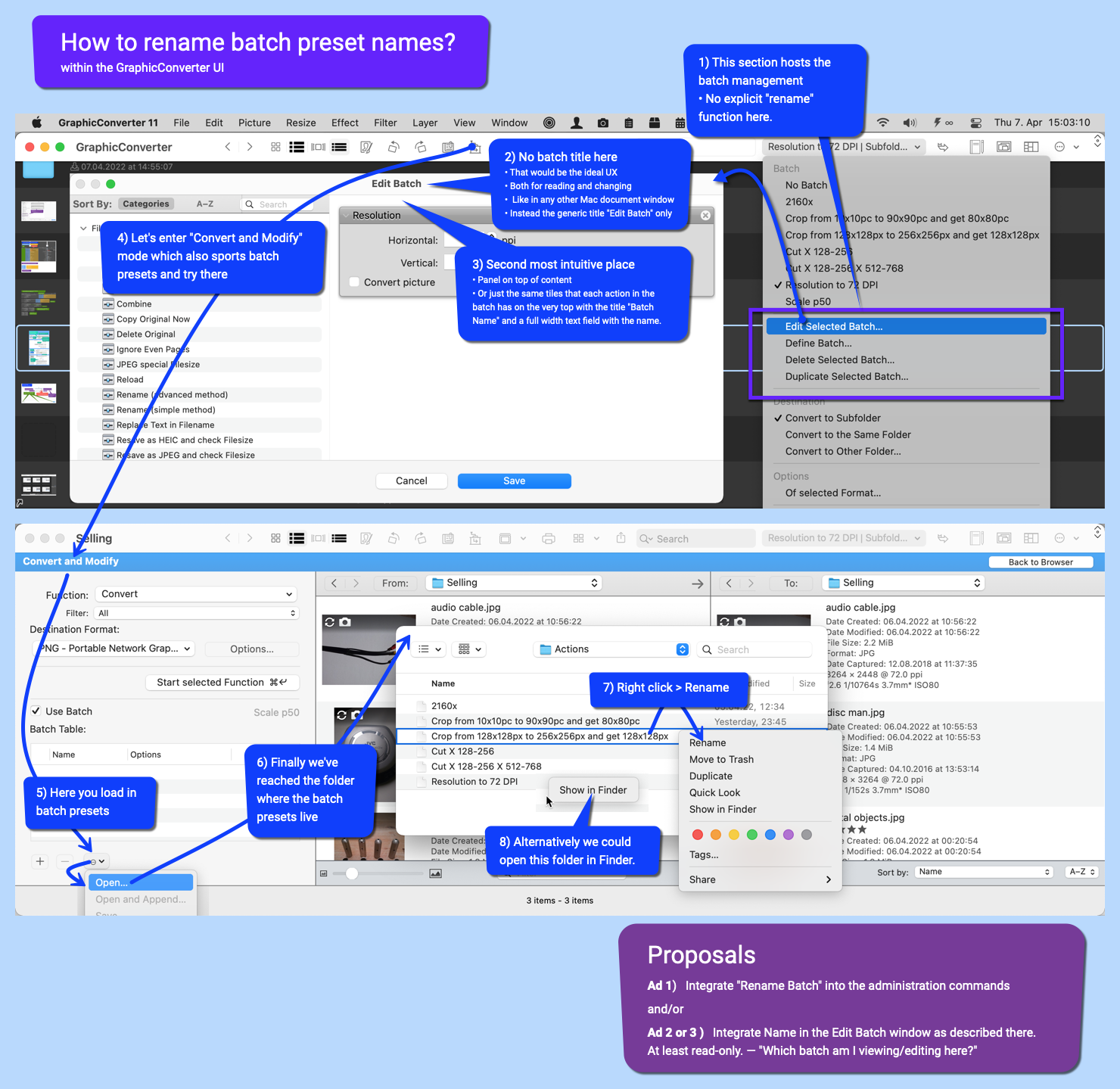
- Renaming of batch presets in GraphicConverter UI.png (579.91 KiB) Viewed 2236 times
Re: How to rename batch presets? Stats Quo + Improvement proposals
Posted: Wed Apr 13, 2022 8:10 pm
by forum_adm
Please download the latest BETA:
http://www.lemkesoft.org/beta.html
I added now a direct rename option.
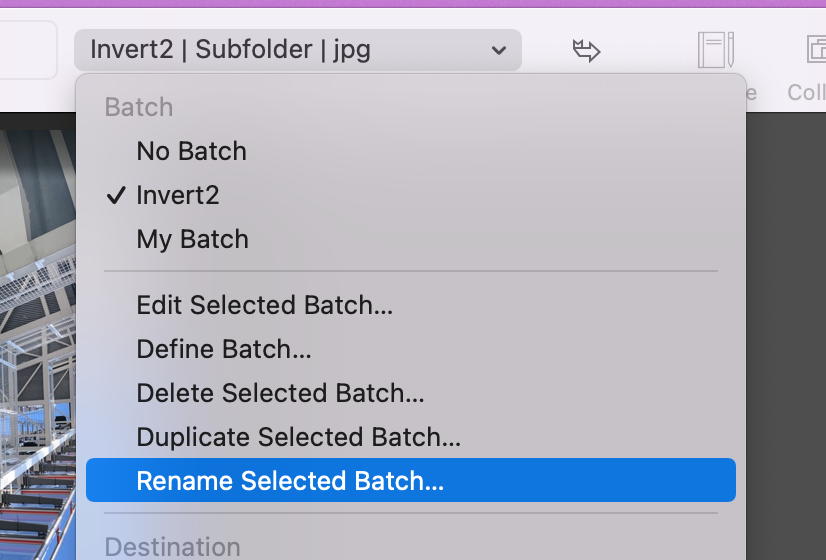
- Screen Shot 2022-04-13 at 20.09.32.jpg (63.05 KiB) Viewed 2226 times
Re: [Added] How to rename batch presets? Stats Quo + Improvement proposals
Posted: Thu Apr 14, 2022 6:34 pm
by porg
Cool!
Tested in GC 11.6.1 (build 5477) — Some polishing left
1. Browser open
2. Quick Convert dropdown menu shows "Invert2 | Subfolder | jpg"
3. Open dropdown > Rename Selected Batch…
4. Change from "Invert2" to "Invert3"
Expected:
a) Dropdown has the same batch selected which is no called "Invert3"
b) and that change is reflected in the dropdown both in the closed and opened mode.
Actual:
a) Batch rename took place.
b) But the dropdown says "No Batch" and only upon opening you can then change to your renamed batch "Invert3".
Re: [Added] How to rename batch presets? Stats Quo + Improvement proposals
Posted: Fri Apr 15, 2022 6:29 pm
by forum_adm
I can't reproduce your issue here.
Please recheck with the latest BETA.
Thorsten
Re: [Added] How to rename batch presets? Stats Quo + Improvement proposals
Posted: Fri Apr 15, 2022 11:07 pm
by porg
Tested in GC 11.6.1 (build 5479)

Still the same bug:
- To be sure I created a new batch preset.
- Selected it as the active preset for Quick Convert.
- Opened dropdown, chose "Rename Selected Batch…"
- Rename it in the dialog and confirmed.
- Again after that "No Batch" is selected.
- My expectation is that the renamed batch is selected.
Re: [Added] How to rename batch presets? Stats Quo + Improvement proposals
Posted: Sat Apr 16, 2022 1:07 am
by porg
Step 4 had a typo, which I corrected there now. Correctly it reads:
4. Change from "Invert2" to "Invert3"
Just to avoid a misunderstanding due to my typo I had there.
Re: [Added] How to rename batch presets? Stats Quo + Improvement proposals
Posted: Sat Apr 16, 2022 6:45 pm
by forum_adm
Ah, understood it now.
I fixed that with build 5480.
Re: [Added] How to rename batch presets? Stats Quo + Improvement proposals
Posted: Sun Apr 17, 2022 11:47 am
by porg

Tested in GC 11.61 (5480)
- The feature works completely now.
- After renaming the same batch remains selected now shown with its new name