Page 1 of 1
[Solved] Show width and height when selecting rectangle
Posted: Sat Oct 22, 2022 2:50 pm
by Andreas
Hi, it would be great if GC could show the width and height of the selected area when selecting a rectangle, like in the attached screenshot of another program.
Re: Show width and height when selecting rectangle
Posted: Sun Oct 23, 2022 10:14 am
by forum_adm
That is already supported. Just check:
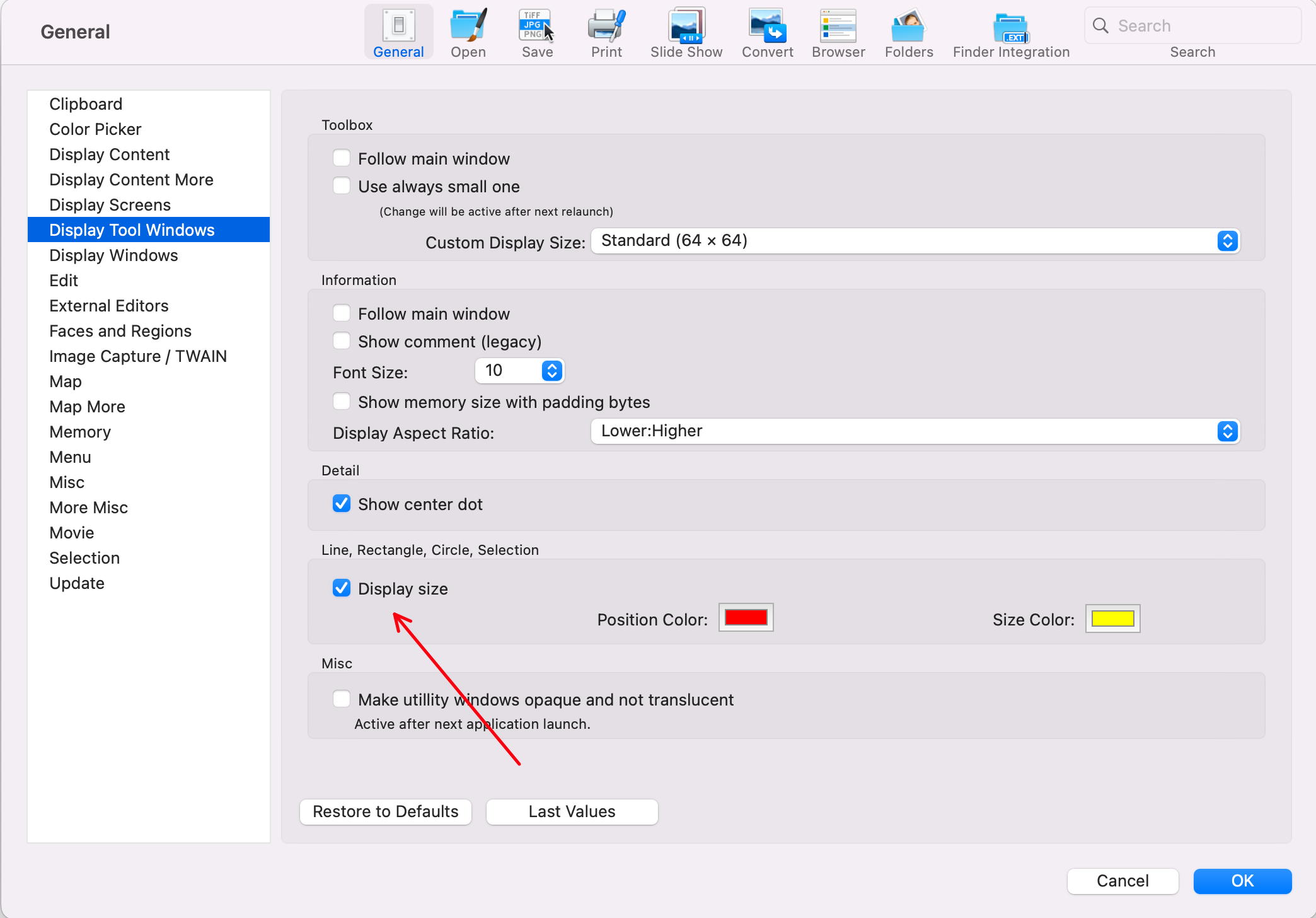
- Screen Shot 2022-10-23 at 10.12.jpg (203.34 KiB) Viewed 1652 times
and you will get:

- Screen Shot 2022-10-23 at 10.13.jpg (110.73 KiB) Viewed 1652 times
Re: [Solved] Show width and height when selecting rectangle
Posted: Sun Oct 23, 2022 10:52 am
by Andreas
Thank you very much! It does work. Problem solved.
On my machine (in German, with the latest beta version), the menu looks a bit different than in your screenshot, and it's not very intuitive IMHO. "Linie, Rechteck, Kreis: Zeigen während der Erzeugung" -- It's not clear what will be shown when that option is activated. A line? A rectangle? A circle? The English text "Display size" is more clear. Just my 2 cents. I'm still a newbie.
Re: [Solved] Show width and height when selecting rectangle
Posted: Sun Oct 23, 2022 11:04 am
by forum_adm
Thanks - I will improve the localization.
Re: [Solved] Show width and height when selecting rectangle
Posted: Tue Oct 25, 2022 10:45 pm
by porg
And if I may advertise GraphicConverter has only recently perfected selection:
• interaction:
[Fixed] Inline Selection Info does not move while selection moves
• styling: introduced fancy new appearance style
[Added] Round dots in system accent color like the one Preview.app uses
