Page 1 of 1
[Solved] Inconsistency: Info window shows dimensions as "width x height" pixel but aspect ratio as "height to width"
Posted: Tue Oct 25, 2022 11:01 am
by porg
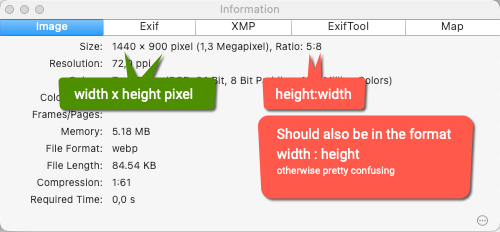
- GraphicConverter information window shows dimensions as width x height pixel but aspect ratio as height to width.png (36.96 KiB) Viewed 793 times
Proposed improvement: Please state both in the order "width to height" which is the common notation: First the X-axis, then Y-axis.
Re: Inconsistency: Info window shows dimensions as "width x height" pixel but aspect ratio as "height to width"
Posted: Tue Oct 25, 2022 12:24 pm
by rvaessen
I would also recommend that Ratio be displayed as width to height, since that is the traditional way to display aspect ratio: HD video 16:9 (aka 1.78:1), Standard monitor 4:3 (aka 1.33:1), Classic film 3:2, Cinemascope 21:9, the Golden ratio is 1.6180:1. Many established aspect ratio standards define the ratio as width to height (ref Wikipedia: <
https://en.wikipedia.org/wiki/Aspect_ratio_(image)>) One might also question whether the aspect ratio should be displayed in units wide to one unit high. In other words should the width be decimal and the height always be one? Ref above: 16:9 HD video aspect ratio is sometimes referred to/also referred to as a 1.78:1 aspect ratio, and the aspect ratio of a standard computer monitor is typically referred to as 4:3, but it is sometimes indicated as 1.33:1. Perhaps the software should display all aspect ratios as X.X:1 and then (in brackets) display a recognized version of that same ratio. For example with HD video it should display aspect ratio as: 1.78:1 [16:9], for the aspect ratio recognized as a Standard Monitor, it would display the aspect ratio as: 1.33:1 [4:3]. This would standardize the displayed ratios in a decimal format, while simultaneously presenting the aspect ratio of established standards in brackets).
Note: We should also keep in mind that some images/video are designed to be viewed in a 'vertical' or portrait orientation; where the aspect ratio should still be expressed as width to height. For example, some mobile phones (Tik-Tok, Twitter and others) use an aspect ratio of 9:16 (aka .5625:1).
Finally, there may be an internationally recognized definition of aspect ratio available. I didn't have time/didn't find one while researching my response to the original posters question/proposed improvement.
Re: Inconsistency: Info window shows dimensions as "width x height" pixel but aspect ratio as "height to width"
Posted: Tue Oct 25, 2022 8:07 pm
by forum_adm
There is already a preference for this.
The users have different requirements for the display.
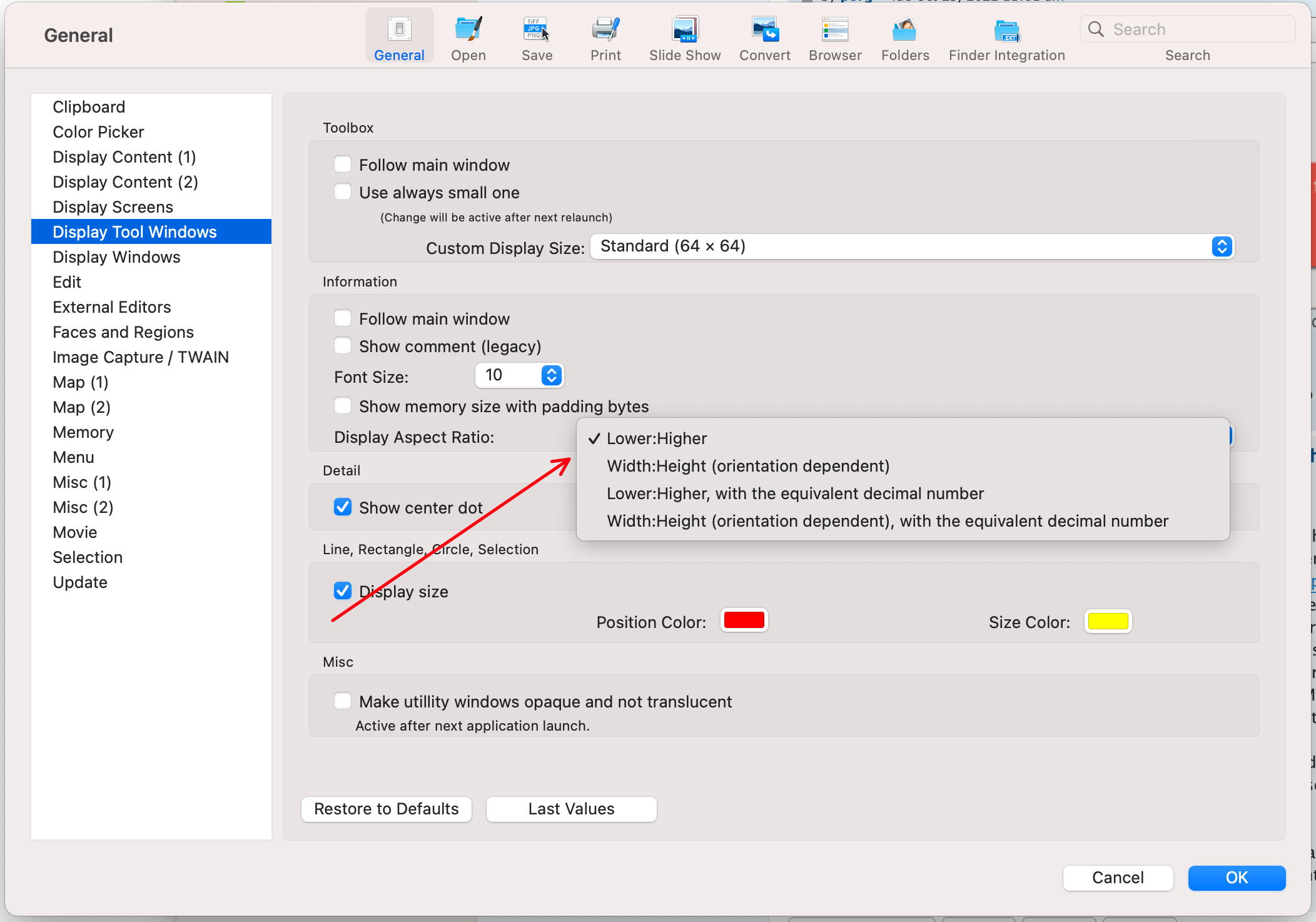
- Screenshot 2022-10-25 at 20.06.jpg (236.16 KiB) Viewed 782 times
Re: Inconsistency: Info window shows dimensions as "width x height" pixel but aspect ratio as "height to width"
Posted: Tue Oct 25, 2022 11:08 pm
by porg

Set the issue as solved: A multitude of settings! Totally satisfying all possible needs. Great!

Only thing is that I somehow doubt the default: As the aspect ratio is often displayed side by side with the dimensions in different parts/situations of GraphicConverter's UI I prefer it to be consistent with width x height, so choosing widthFraction:heightFraction as the default.

Thanks for this great flexibility! This is now what I choose:
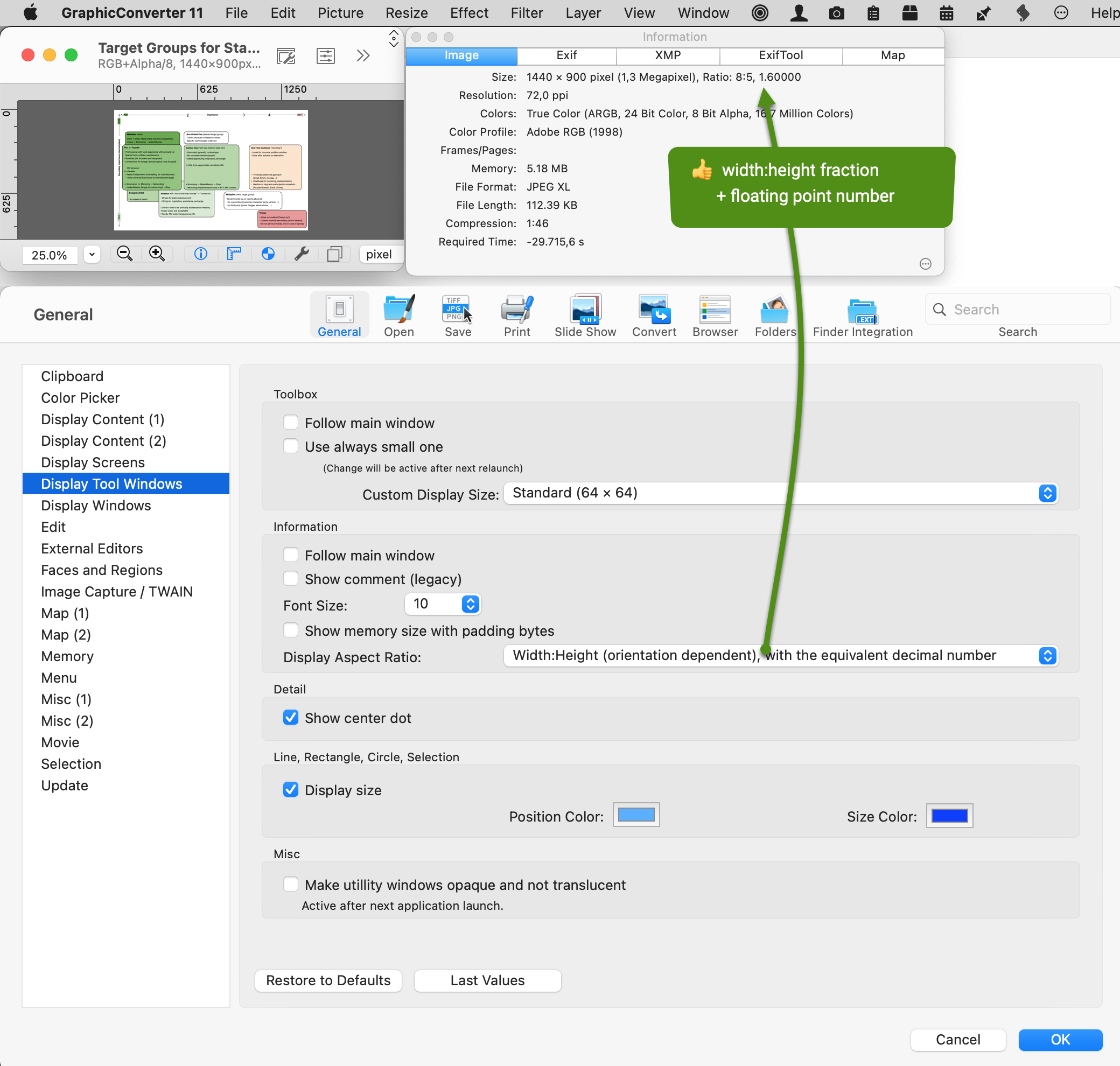
- GraphicConverter - Aspect ratio display style offers plenty of preferences.png (505.79 KiB) Viewed 781 times
Re: Inconsistency: Info window shows dimensions as "width x height" pixel but aspect ratio as "height to width"
Posted: Tue Oct 25, 2022 11:13 pm
by porg
@forum_adm: And I can't stress it enough: All this great info, where users help users or you help a single user, is sadly buried for all later coming users to a large degree as long as your
forum search remains as crippled as it is. Only people googling "GraphicConverter + some search terms" will make use of the collective forum knowhow.