Page 1 of 1
[Improved] Edit Shortcuts: Improve warning dialog when attempting to assign a shortcut that is already assigned
Posted: Wed Nov 30, 2022 1:11 pm
by porg
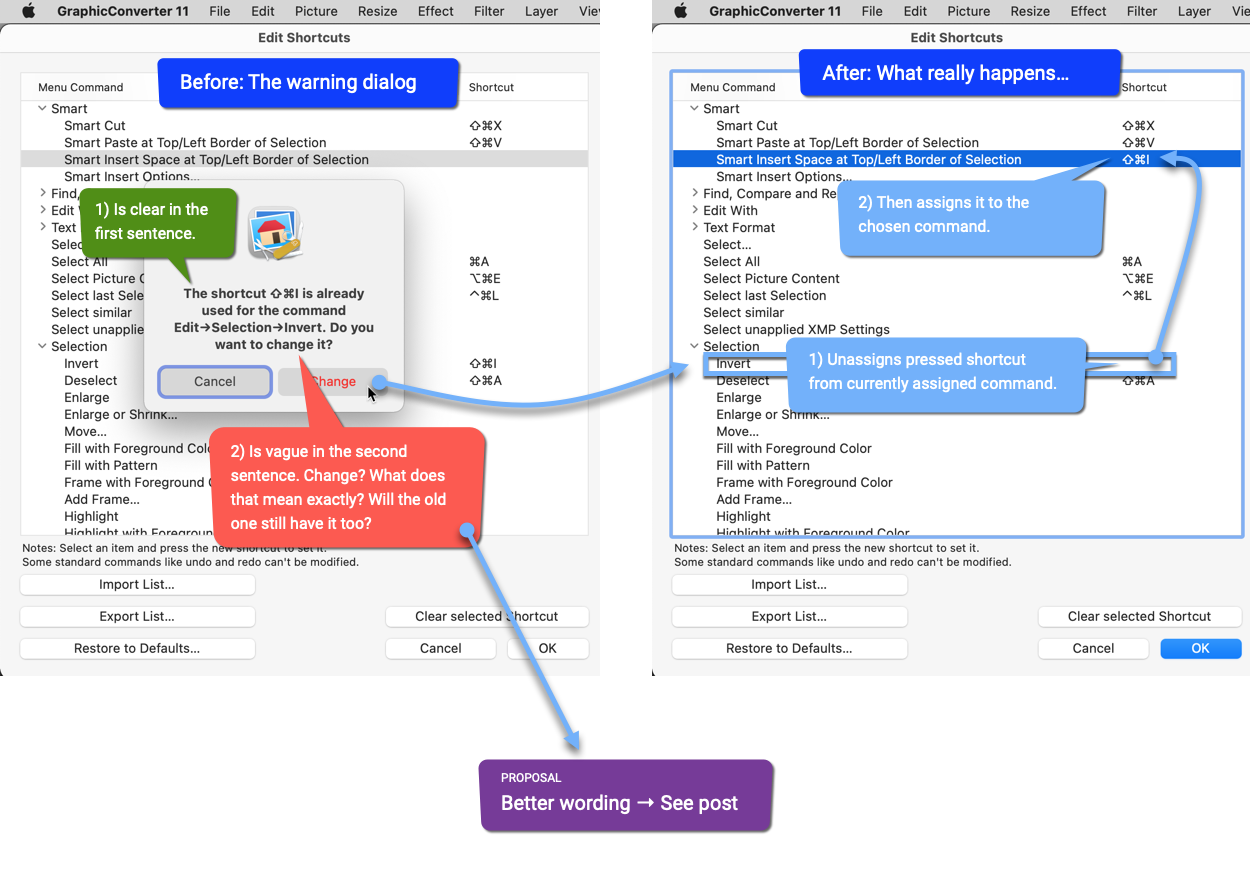
- Graphic Converter - Edit Shortcuts - Improve warning dialog when attempting to assign a shortcut that is already assigned.png (271.32 KiB) Viewed 35389 times
0) Go to: Menu > GraphicConverter > Edit Shortcuts…
1) Starting Situation in that dialog:
[...]
Edit→Smart→Smart Insert Space at Top/Left Border of Selection NoShortcutAssigned
[...]
Edit→Selection→Invert ⇧⌘I
[...]
2) I select "Edit→Smart→Smart Insert Space at Top/Left Border of Selection" and press ⇧⌘I on my keyboard.
3) I get a warning dialog:
The shortcut ⇧⌘I is already used for the command Edit→Selection→Invert. Do you want to change it?
[ Cancel ] [ CHANGE ]
Problems
• The first sentence is clear.
• The second sentence is vague. "Change?" What does that mean exactly? Will the old one still have it too?
Proposed improvement:
• Add 1-2 line breaks after the first sentence.
• Change the second sentence to this:
Do you want to remove the shortcut from the currently assigned command and re-assign it to the selected command?
Re: Edit Shortcuts: Improve warning dialog when attempting to assign a shortcut that is already assigned
Posted: Wed Jan 31, 2024 8:09 am
by forum_adm
Changed in build 6394.
Re: [Improved] Edit Shortcuts: Improve warning dialog when attempting to assign a shortcut that is already assigned
Posted: Thu Feb 08, 2024 1:25 am
by porg
Function wise the dialog still works.
Second sentence was indeed changed.
You did not add the empty line between the two sentences. Please do it. Helps readability!
Re: [Improved] Edit Shortcuts: Improve warning dialog when attempting to assign a shortcut that is already assigned
Posted: Thu Feb 08, 2024 6:59 am
by forum_adm
The Apple alert manager does not support space following to my testing.
Re: [Improved] Edit Shortcuts: Improve warning dialog when attempting to assign a shortcut that is already assigned
Posted: Thu Feb 08, 2024 1:24 pm
by porg
1) Try whether an escaped new line character "\n" ("backspace n") works in the text string.
2) If not, then please put the stated menu path in quotes, e.g. "Edit→Selection→Invert".
This makes that menu path stand out better on its own. And also separates it stronger visually from the question thereafter.