Page 1 of 1
[Solved] What does General→Color picker affect?
Posted: Tue Dec 06, 2022 7:44 pm
by es
I've disabled everything there and whenever in the "Editor" I double click on the "Background color" I still see the default macOS color picker with all the modes and the latest I've worked with preselected
Re: What does General→Color picker affect?
Posted: Tue Dec 06, 2022 8:33 pm
by forum_adm
That affect only properties of the Apple color picker.
The picker is automatically displayed by the macOS for color fields.
Re: What does General→Color picker affect?
Posted: Tue Dec 06, 2022 9:21 pm
by es
But then why do I not see any effect?
The config only has "Crayons" selected
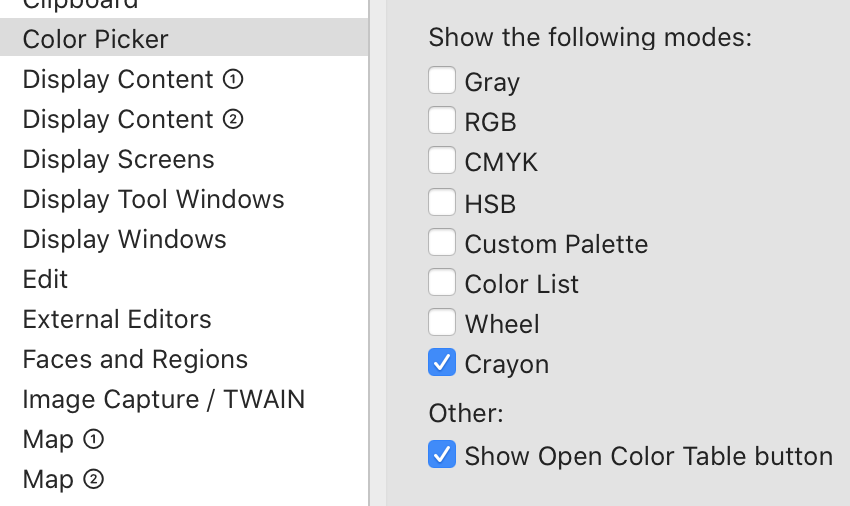
- color-cfg.png (86.01 KiB) Viewed 1927 times
but the picker shows a wheel and everything else, and the drop-down list has everything as well
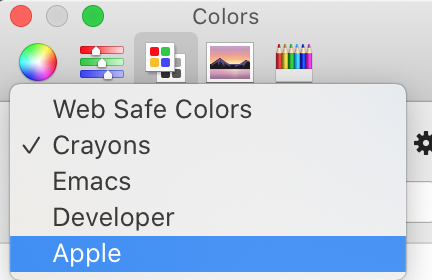
- color-picker2.png (153.23 KiB) Viewed 1927 times

- color-picker.png (140.5 KiB) Viewed 1927 times
What am I missing?
Re: What does General→Color picker affect?
Posted: Wed Dec 07, 2022 8:03 am
by forum_adm
I just set the options of the Apple color picker. The actual display depends onto the macOS.
Re: What does General→Color picker affect?
Posted: Wed Dec 07, 2022 11:16 am
by es
forum_adm wrote: ↑Wed Dec 07, 2022 8:03 am
I just set the options of the Apple color picker.
Sorry, I don't understand what this means, how can you set the options of the color picker if the color picker ignores these options?
Re: What does General→Color picker affect?
Posted: Wed Dec 07, 2022 11:37 am
by forum_adm
I set the mask for the modes with the method [NSColorPanel setPickerMask:…]
So, looks like an Apple bug in the toolbox.
Re: What does General→Color picker affect?
Posted: Wed Dec 07, 2022 11:46 am
by es
Oh, ok, it's a bit more clear now. So then my initial understanding was correct — these settings are supposed to change the behavior of the system default color picker, but then they just don't due to some API bug or something