Page 1 of 1
[Solved] File Format: JPEG (quality about XX %) -- Encoding quality in brackets not shown for all JPEGs
Posted: Thu Dec 08, 2022 10:15 pm
by porg
In GraphicConverter some JPEGs show this quality encoding estimation in brackets and some not.
1) Why do some JPEGs not show that info?
2) What determination method does GraphicConverter you use?
As posted
here
a) some encoders preserve their used quality setting in a comment
b) whereas ImageMagick's
identify -format '%Q' file.jpg command makes an heuristic estimation.
identify gives me q quality for JPEGs where GraphicConverter gives me no quality.
So I assume you do not use identify but another method.
Could you maybe consider to use ImageMagick identify as a fallback method for those JPEGs where your current determination methods delivers no value?
Re: File Format: JPEG (quality about XX %) -- Encoding quality in brackets not shown for all JPEGs
Posted: Fri Dec 09, 2022 6:24 am
by forum_adm
Can I please get a JPEG zipped which does not display the quality?
Re: File Format: JPEG (quality about XX %) -- Encoding quality in brackets not shown for all JPEGs
Posted: Fri Dec 09, 2022 11:45 am
by porg
Sent you different samples zipped via email, whose "File Format" attribute shows as:
- JPEG -- No extra info in brackets
- JPEG (progressive)
- JPEG (quality about 82%)
Re: File Format: JPEG (quality about XX %) -- Encoding quality in brackets not shown for all JPEGs
Posted: Fri Dec 09, 2022 1:57 pm
by porg
@forum_adm replied to me in an email.
The fix is:
- Preferences > Open > Image Formats > JPEG > Open with this decoder: JPEG 6c
- I had it set it to "TurboJPEG" which does not provide the quality estimation information.
- Hence only CMYK JPEGs showed a quality info, because TurboJPEG cannot decode them, and falls back to JPEG 6c.
Proposed UX improvement: Use the available space in that dialog for a hint that informs the user about the Pros & Cons of each decoder, so that users can make an informed decision when thinking about changing the decoder.
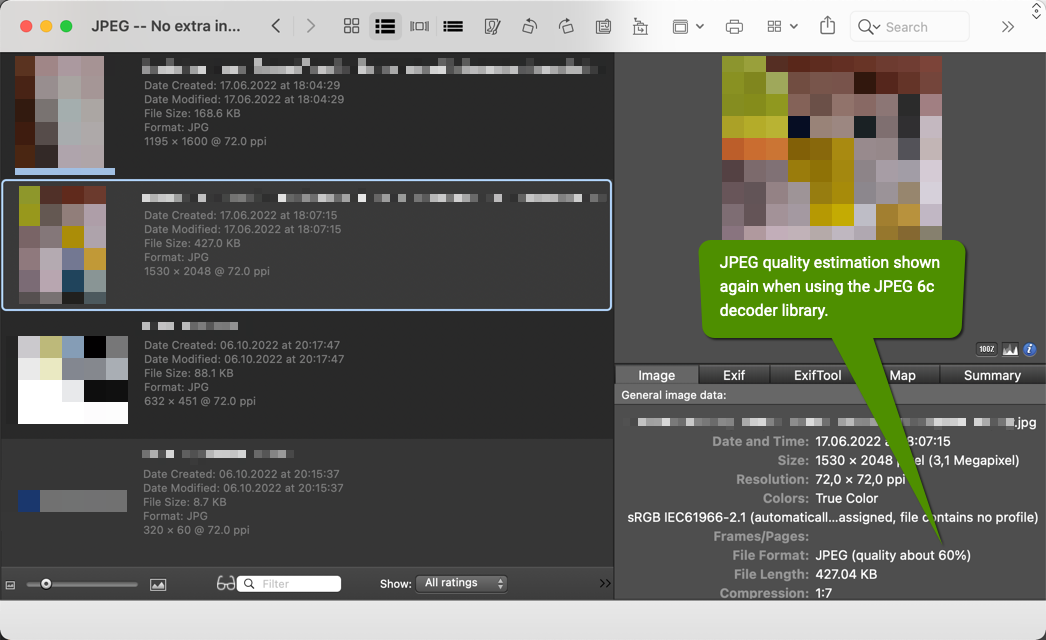
- GraphicConverter - JPEG quality info.png (140.75 KiB) Viewed 1490 times
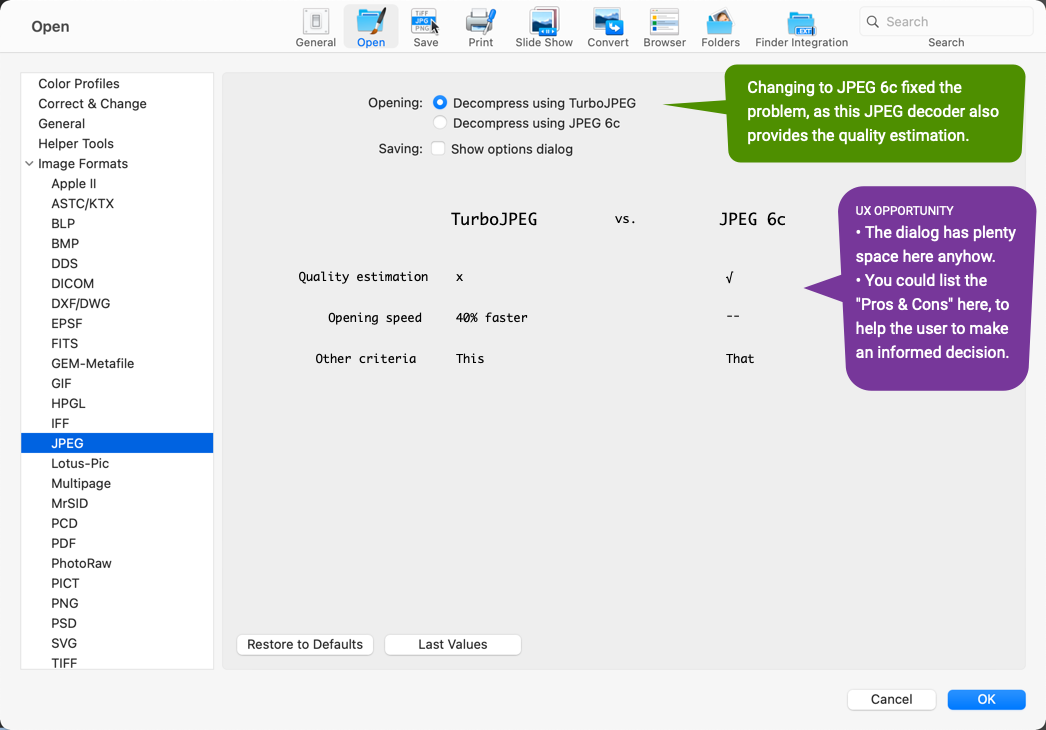
- GraphicConverter - JPEG preferences.png (105.05 KiB) Viewed 1490 times
Re: File Format: JPEG (quality about XX %) -- Encoding quality in brackets not shown for all JPEGs
Posted: Fri Dec 09, 2022 7:50 pm
by forum_adm
And most important: TurboJPEG works only on Intel Macs.
Re: File Format: JPEG (quality about XX %) -- Encoding quality in brackets not shown for all JPEGs
Posted: Fri Dec 09, 2022 8:39 pm
by porg
Good info, for Apple Silicon users who might read this when troubleshooting!
Can you please add all those pros/cons/limitations infos you are aware of into that preference section?
Re: File Format: JPEG (quality about XX %) -- Encoding quality in brackets not shown for all JPEGs
Posted: Fri Dec 09, 2022 10:41 pm
by forum_adm
Yes, and I will remove the library selection for Apple Silicon Macs.
Re: File Format: JPEG (quality about XX %) -- Encoding quality in brackets not shown for all JPEGs
Posted: Fri Dec 09, 2022 10:42 pm
by porg
Re: File Format: JPEG (quality about XX %) -- Encoding quality in brackets not shown for all JPEGs
Posted: Fri Dec 09, 2022 10:45 pm
by porg
Ideally leave the choice there, but on Apple Silicon Macs grey it out.
And in the hint add an explanation
Currently not supported on Apple Silicon Macs which is a link to the project website, where one can then look up how far they are with Apple Silicon development, and then one day nag you as GraphicConverter's developer that support is now there, please integrate it to GC.

Re: File Format: JPEG (quality about XX %) -- Encoding quality in brackets not shown for all JPEGs
Posted: Sun Dec 11, 2022 9:19 am
by forum_adm
The latest BETA supports now TurboJPEG onto the Apple Silicon.