Page 1 of 1
[Fixed] Browser column falsely shows resolution for WEBP files as 72 DPI regardless of real resolution
Posted: Mon May 22, 2023 10:35 am
by porg
Reproduction
1) Create a WEBP with a resolution other than 72 PPI by either method:
a) Menu → File → Open a 144 PPI original then →
Save for web… with "Embed EXIF" on , "Reduce to 72 PPI" off.
b) Menu → General Metadata → Metadata Specifics →
Change Resolution lossless…: With "Always create EXIF" to 144 PPI.
2) Result: The resolution info for the WEBP with a 144 PPI
a)

Falsely shown as 72 PPI in the detail columns of the Browser
b)

Correctly shown in the info dialog
c)

Correctly shown in the detail panel of the Browser.
d) I used "Refresh thumbnails", I reset the cache via Preferences, and I quitted and restarted GraphicConverter. All did not make a difference.
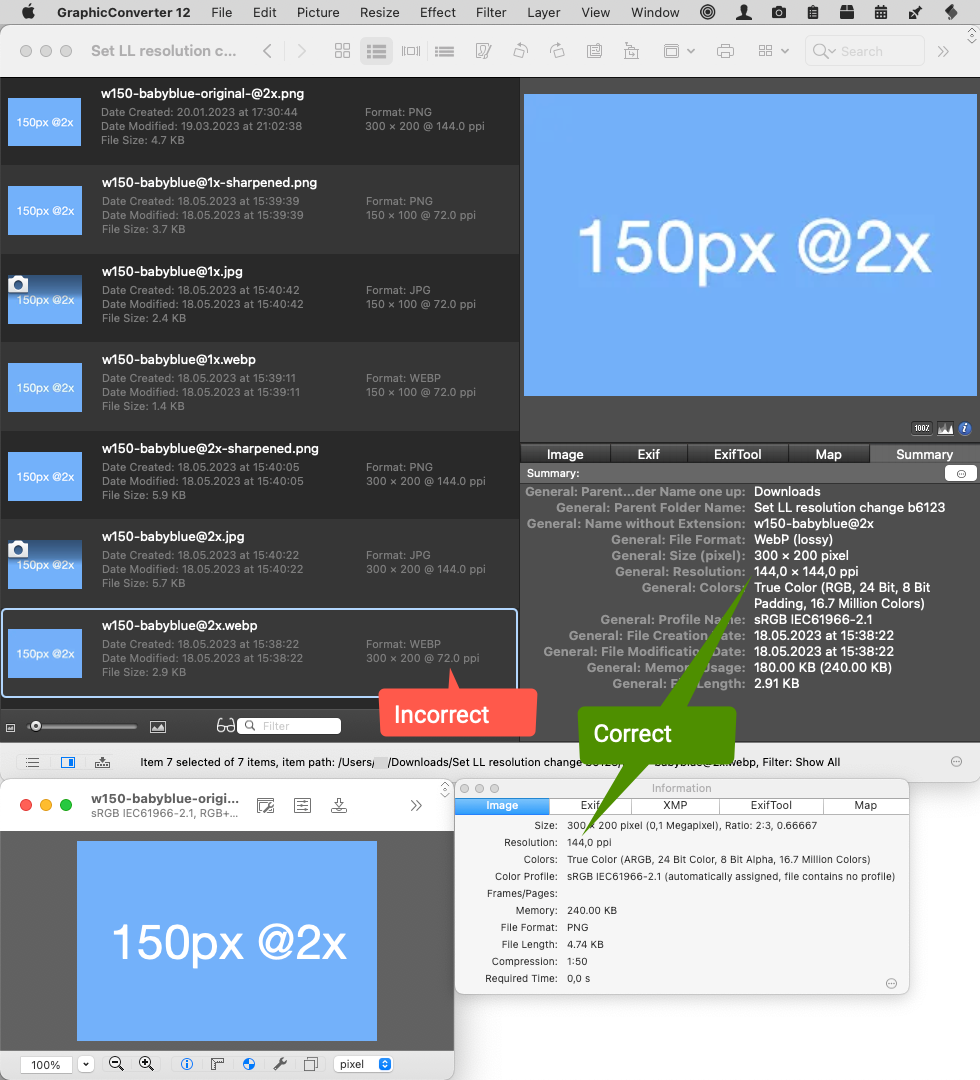
- GraphicConverter 12 b6123 shows WEBP Resolution false in columns of Browser.png (236.14 KiB) Viewed 4183 times
Re: Browser column falsely shows resolution for WEBP files as 72 DPI regardless of real resolution
Posted: Wed May 24, 2023 11:23 am
by porg
@forum_adm What about this bug?
Re: Browser column falsely shows resolution for WEBP files as 72 DPI regardless of real resolution
Posted: Thu May 25, 2023 8:18 am
by forum_adm
I can't reproduce this here:
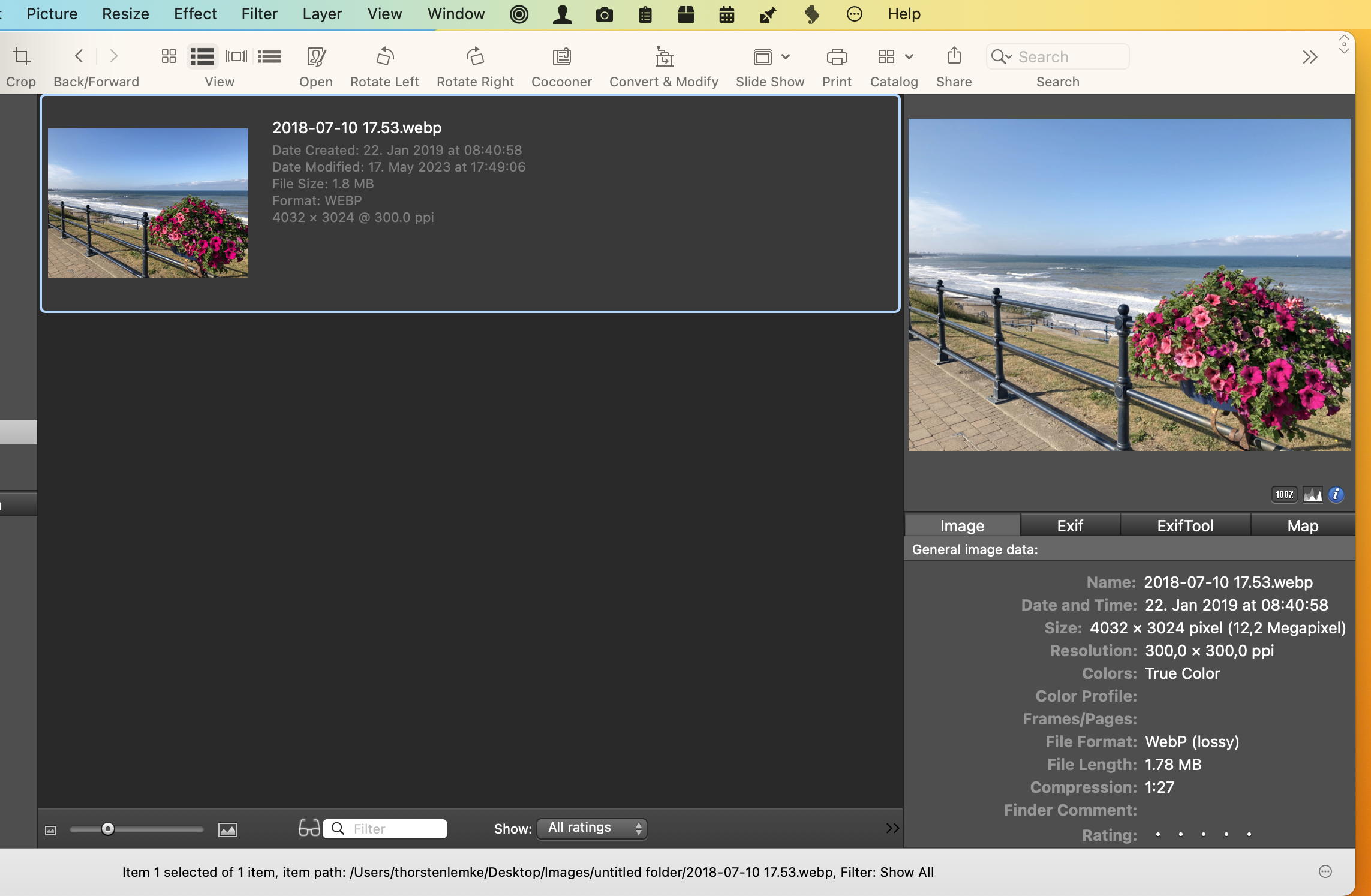
- Screenshot 2023-05-25 at 08.17.47.jpg (277.31 KiB) Viewed 4166 times
Re: Browser column falsely shows resolution for WEBP files as 72 DPI regardless of real resolution
Posted: Thu May 25, 2023 1:46 pm
by porg
Maybe because your files underwent different lifecycles?
Please try with my test file
w150-babyblue-original-@2x.png
1a) "Save for web…" as WEBP with "Include EXIF" ON
1b) As the original PNG is 144 PPI so should be the resulting PNG.
1c) Check PPI in browser.
2a) Select WEBP in browser.
2b) "Change resolution lossless…" to 300 PPI and apply.
2b) Check PPI in browser.
Still not reproducible?
Re: Browser column falsely shows resolution for WEBP files as 72 DPI regardless of real resolution
Posted: Thu May 25, 2023 6:09 pm
by Fotokunst
I did a lot of tests.
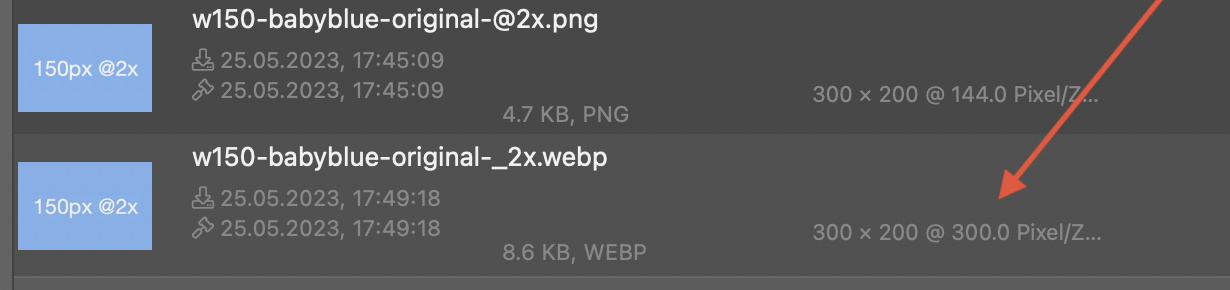
- Bildschirmfoto 2023-05-25.jpg (85.46 KiB) Viewed 4158 times
Browser column falsely shows resolution for WEBP files as 72 DPI regardless of real resolution
Posted: Thu May 25, 2023 9:13 pm
by porg
Tested again GraphicConverter v12 b6132 on macOS 11.7.6 Big Sur:

Still shown false in the Browser column.

but correct in the Browser panel.
@Fotokunst: Thanks for confirming it works fine for you.
@forum_adm: From my side I close this as [Bug unfixed on macOS 11] and will trust to get this as working once I get a new Mac some day. If you have one more idea, what could cause the macOS version specific bug, feel free to give instructions what I should test/try.
Re: [Bug unfixed on macOS 11] Browser column falsely shows resolution for WEBP files as 72 DPI regardless of real resolu
Posted: Thu Jun 01, 2023 10:33 am
by forum_adm
Please recheck with build 6138.
I read now the Exif details from WebP with my own code (in addition to Core Image). So, that should fix the issue onto your old macOS.
Re: [Bug unfixed on macOS 11] Browser column falsely shows resolution for WEBP files as 72 DPI regardless of real resolu
Posted: Thu Jun 01, 2023 10:54 am
by porg
Thanks for backporting this feature!
Tested in GC v12 b6138:

Now the updated PPI value for WEBPs in shown both in the browser column and the browser panel. Changing title to [Fixed]

Sadly, as a result from this update or for other reasons:
Opening a 144 PPI PNG → Save for web → As WEBP lossless + Reduce to 72 PPI OFF + Embed Exif ON → Results in 72 PPI WEBP.
 Falsely shown as 72 PPI in the detail columns of the Browser
Falsely shown as 72 PPI in the detail columns of the Browser Correctly shown in the info dialog
Correctly shown in the info dialog Correctly shown in the detail panel of the Browser.
Correctly shown in the detail panel of the Browser.